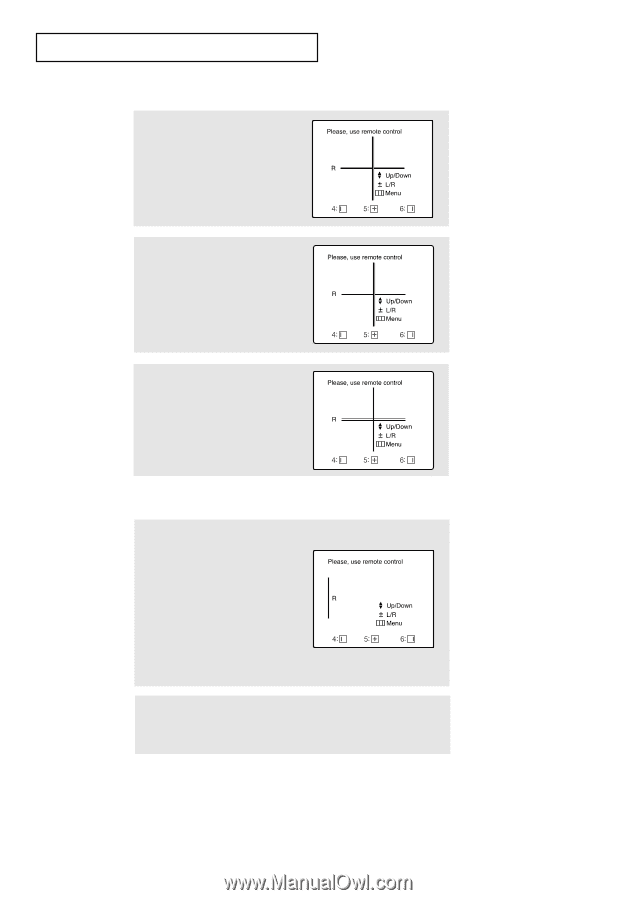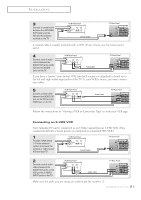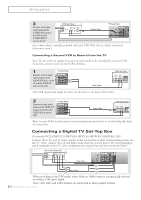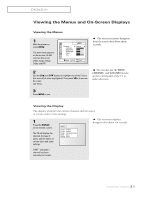Samsung PCK5315R User Manual (user Manual) (ver.1.0) (English) - Page 24
Adjust Red Convergence, To do Left or Right Convergence, Note: While the left
 |
View all Samsung PCK5315R manuals
Add to My Manuals
Save this manual to your list of manuals |
Page 24 highlights
OPERATION Adjust Red Convergence 4 While "Red" is highlighted (letters are blue color), press the VOL+ button: A crosshair pattern will appear on the screen. If either a vertical or a horizontal red line is visible, then the convergence needs alignment. 5 If a horizontal red line is visible, use CH▲ and CH▼ buttons to move the line so that it is superimposed on the horizontal centerline (i.e., make a single horizontal line that is as white as possible.) 6 If a vertical red line is visible, use the VOL + and VOL - buttons to move the line so that it is superimposed on vertical-center line (i.e., make a single vertical line that is as white as possible.) To do Left or Right Convergence 7 If the left adjustments need, press the number(4) button on the remote control to move the vertical red line to the left. Use the VOL +/- to buttons to move the line to the right or left. If the right adjustments need, press the number(6) button on the remote control to move the vertical red line to the right. Use the VOL +/- to buttons to move the line to the right or left. ▼ Note: While the left and right adjustments are done, the CH▲ and CH▼ buttons will not work. 8 After the red convergence is correctly adjusted, press MENU four times to exit all the menus. •For 'Blue' adjustment, do the same as the above. 3.2 CHAPTER THREE: OPERATION