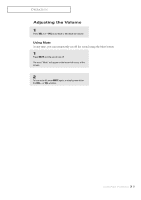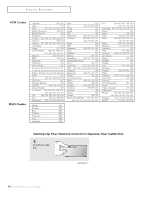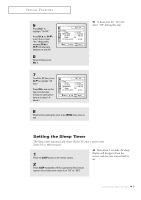Samsung PCK5315R User Manual (user Manual) (ver.1.0) (English) - Page 36
Viewing a VCR or Camcorder Tape, TV/Video Menu
 |
View all Samsung PCK5315R manuals
Add to My Manuals
Save this manual to your list of manuals |
Page 36 highlights
OPERATION Viewing a VCR or Camcorder Tape You must select the appropriate mode in order to view the VCR or Camcorder signal on the TV. 1 Make sure that the remote control is controlling the TV set. (Press the MODE button and make sure that the "TV" LED is illuminated.) 2 Press TV/VIDEO on the remote control, and the following onscreen menu will appear: TV/Video Menu ANT/CATV Video1 Video2 Video3 S-Video1 S-Video2 DVD 3 Use the CH▲ or CH▼ button to highlight a particular signal source, and then press VOL+ to activate it. Press TV/VIDEO to exit. When you press the TV/Video button, the on-screen display identifies all the active video sources (and their corresponding input jacks): 3.14 CHAPTER THREE: TV OPERATION

3
.14
C
HAPTER
T
HREE
: TV O
PERATION
O
PERATION
2
Press
TV/VIDEO
on the remote control, and the following on-
screen menu will appear:
TV/Video Menu
ANT/CATV
Video1
Video2
Video3
S-Video1
S-Video2
DVD
1
Make sure that the remote control is controlling the TV set.
(Press the
MODE
button and make sure that the “TV” LED is
illuminated.)
Viewing a VCR or Camcorder Tape
You must select the appropriate mode in order to view the VCR or
Camcorder signal on the TV.
When you press the TV/Video button, the on-screen
display identifies all the active video sources (and their
corresponding input jacks):
3
Use the
CH
▲
or
CH
▼
button
to highlight a
particular signal source,
and then press
VOL+
to
activate it.
Press
TV/VIDEO
to exit.