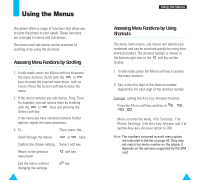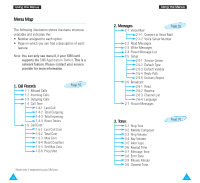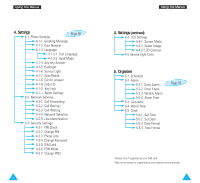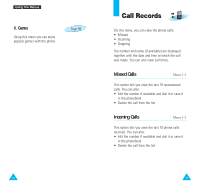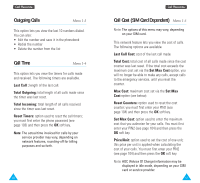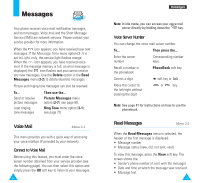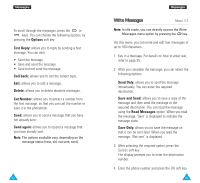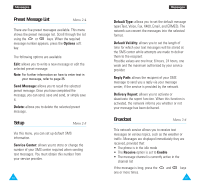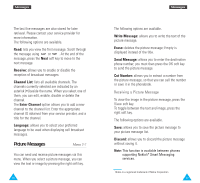Samsung R225 User Manual (ENGLISH) - Page 30
Call Records
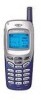 |
View all Samsung R225 manuals
Add to My Manuals
Save this manual to your list of manuals |
Page 30 highlights
Using the Menus 6. Games Using this menu you can enjoy popular games with the phone. Page 99 58 Call Records Via this menu, you can view the phone calls: • Missed • Incoming • Outgoing The number and name (if available) are displayed together with the date and time at which the call was made. You can also view call times. Missed Calls Menu 1-1 This option lets you view the last 10 unanswered calls. You can also: • Edit the number if available and dial it or save it in the phonebook • Delete the call from the list Incoming Calls Menu 1-2 This option lets you view the last 10 phone calls received. You can also: • Edit the number if available and dial it or save it in the phonebook • Delete the call from the list 59

59
58
Using the Menus
Call Records
Via this menu, you can view the phone calls:
•
Missed
•
Incoming
•
Outgoing
The number and name (if available) are displayed
together with the date and time at which the call
was made. You can also view call times.
Missed Calls
Menu 1-1
This option lets you view the last 10 unanswered
calls. You can also:
•
Edit the number if available and dial it or save it
in the phonebook
•
Delete the call from the list
Incoming Calls
Menu 1-2
This option lets you view the last 10 phone calls
received. You can also:
•
Edit the number if available and dial it or save it
in the phonebook
•
Delete the call from the list
6. Games
Using this menu you can enjoy
popular games with the phone.
Page 99