Samsung R225 User Manual (ENGLISH) - Page 47
Service Light Color
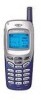 |
View all Samsung R225 manuals
Add to My Manuals
Save this manual to your list of manuals |
Page 47 highlights
Settings When the LCD displays the clock, press any key to access the normal mode. If the Key Lock is On, press the left soft key and then the key to access the normal mode. Select Image This option allows you to select the image to be displayed when you set the Screen Mode option to Image Display. You can select one of five images (Flowers, House, Kangaroo, Panda and Tiger). LCD Contrast This option allows you to adjust the contrast of the LCD screen. Press to increase or to decrease the contrast. Service Light Color Menu 4-5 There are five colors available for the service light: normal (green), orange, red, violet and blue. You can scroll through these colors, by pressing the or key. Press the Select soft key to select the required color. 90















