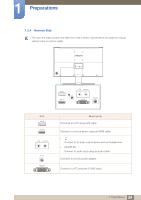Samsung S27D590CS User Manual - Page 21
Game Mode Off, Brightness, Volume, Features, Auto Adjustment
 |
View all Samsung S27D590CS manuals
Add to My Manuals
Save this manual to your list of manuals |
Page 21 highlights
1 Preparations 1.2.2 Direct Key guide For guidance on shortcut keys, the below OSD (On Screen Display) will be displayed if you move the JOG button in any direction. HDMI, DisplayPort mode option Brightness Volume Features Game Mode Off UP/DOWN: Adjust Brightness, Contrast. LEFT/RIGHT: Adjust Volume, Sound Mode, Select Sound. PRESS(ENTER): Display Function Key Guide. Analog mode option Brightness Auto Adjustment Volume Features Game Mode Off UP: Adjust Brightness, Contrast. DOWN: Changing the resolution in Display Properties will activate the Auto Adjustment function. This function is only available in Analog mode. LEFT/RIGHT: Adjust Volume, Sound Mode, Select Sound. PRESS(ENTER): Display Function Key Guide. 21 1 Preparations