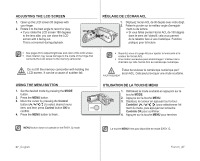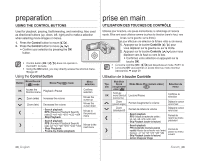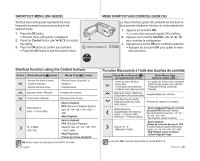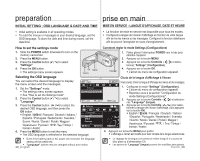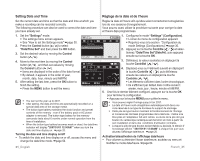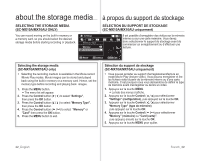Samsung SC-MX10A User Manual (ENGLISH) - Page 38
about the storage media
 |
View all Samsung SC-MX10A manuals
Add to My Manuals
Save this manual to your list of manuals |
Page 38 highlights
about the storage media SELECTING THE STORAGE MEDIA (SC-MX10A/MX10AU ONLY) You can record moving on the built-in memory or a memory card, so you should select the desired storage media before starting recording or playback. Settings Memory Type Memory Card à propos du support de stockage SÉLECTION DU SUPPORT DE STOCKAGE (SC-MX10A/MX10AU uniquement) 120 MIN Il est possible d'enregistrer des vidéos sur la mémoire interne ou sur une carte mémoire. Vous devez donc sélectionner le support de stockage avant de commencer un enregistrement ou d'effectuer une lecture. Move OK Select MENU Exit Selecting the storage media (SC-MX10A/MX10AU only) • Selecting the recording medium is available in the Movie record /Movie Play modes. Movie images can be stored and played back using the built-in memory or a memory card. Hence, set the memory type before recording and playing back images. 1. Press the MENU button. • The menu list will appear. 2. Press the Control button ( ) to select "Settings", then press the OK button. 3. Press the Control button ( ) to select "Memory Type", then press the OK button. 4. Press the Control button ( ) to select "Memory" or "Card" then press the OK button. 5. Press the MENU button to exit. Sélection du support de stockage (SC-MX10A/MX10AU uniquement) • Vous pouvez accéder au support d'enregistrement/lecture en mode Movie Play (lecture vidéo). Vous pouvez enregistrer et lire les fichiers vidéo à partir de la mémoire interne ou d'une carte mémoire. C'est pourquoi nous vous demandons de définir le type de mémoire avant d'enregistrer ou de lire un vidéo. 1. Appuyez sur la touche MENU. • La liste des menus s'affiche. 2. Appuyez sur la touche Control ( ) pour sélectionner "Settings" (configuration), puis appuyez sur la touche OK. 3. Appuyez sur la touche Control ( ) pour sélectionner "Memory Type" (type de mémoire), puis appuyez sur la touche OK. 4. Appuyez sur la touche Control ( / ) pour sélectionner "Memory" (mémoire) ou "Card (carte)", puis appuyez ensuite sur la touche OK . 5. Appuyez sur la touche MENU pour quitter. 32_English French_32