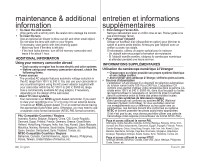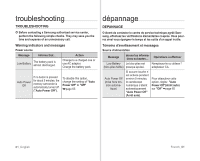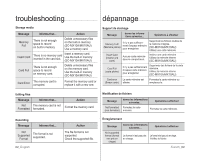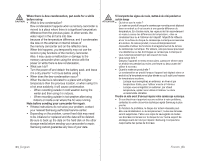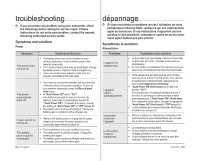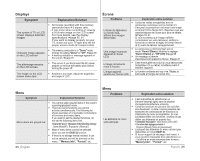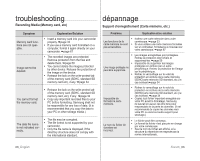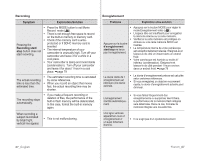Samsung SC-MX10A User Manual (ENGLISH) - Page 88
Support de stockage, Enregistrement, Storage media, Message, Action, Recording
 |
View all Samsung SC-MX10A manuals
Add to My Manuals
Save this manual to your list of manuals |
Page 88 highlights
troubleshooting Storage media Message Memory Full Insert Card Card Full Informs that... Action There is not enough space to record on built-in memory. Delete unnecessary files on the built-in memory. (SC-MX10A/MX10AU) Use a memory card. There is no memory card inserted in the card slot. Insert a memory card. Use the built-in memory. (SC-MX10A/MX10AU) There is not enough space to record on memory card. Delete unnecessary files on the memory card. Use the built-in memory (SC-MX10A/MX10AU) Card Error The memory card is corrupted. Format the memory card or replace it with a new one. dépannage Support de stockage Message donne les informations suivantes... Opérations à effectuer Memory Full! (Mémoire pleine) Il n'y a pas suffisamment d'espace mémoire pour enregistrer. Supprimez les fichiers inutiles de la mémoire intégrée. (SC-MX10A/MX10AU) Utilisez une carte mémoire Insert Card (insérez une carte) Aucune carte mémoire dans le compartiment. Insérez une carte mémoire Utilisez la mémoire interne (SC-MX10A/MX10AU) Card Full (carte pleine) Il n'y a pas suffisamment d'espace carte mémoire pour enregistrer. Supprimez des fichiers de la carte mémoire. Utilisez la mémoire interne (SC-MX10A/MX10AU) Card error La carte mémoire est (Erreur carte ) altérée. Formatez la carte mémoire ou remplacez-la. Editing files Message Informs that... Not The memory card is not Formatted formatted. Action Format the memory card. Modification de fichiers Message Not formatted (non formatée) donne les informations suivantes... Opérations à effectuer Formatez la carte mémoire. Formatez la carte mémoire. Recording Message Informs that... Not Supported Format The format is not supported. 82_English Action The file format is not supported. Check the supported file. Enregistrement Message Not supported format (format non pris en chage) donne les informations suivantes... Opérations à effectuer Le format n'est pas pris Le format n'est pas pris en chage. en charge. Vérifiez le fichier. French_82