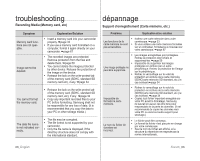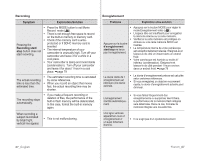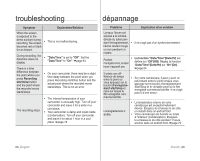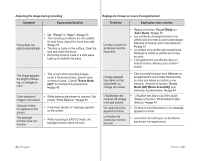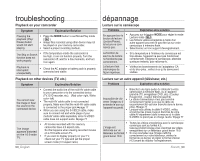Samsung SC-MX10A User Manual (ENGLISH) - Page 97
Connecting to a computer
 |
View all Samsung SC-MX10A manuals
Add to My Manuals
Save this manual to your list of manuals |
Page 97 highlights
Connecting/Dubbing with other devices (TV, DVD player, etc) Symptom You cannot dub correctly using the multi-AV cable cable. Explanation/Solution • The multi-AV cable cable is not connected properly. Make sure that the multi-AV cable cable is connected to the proper jack, i.e. to the input jack of the device used for dubbing an image from your camcorder. ➥page 78 Connecting to a computer Symptom Explanation/Solution • Install the provided software program. ➥page 71 When using the movies, a computer does not recognize your camcorder. • • Disconnect the USB device other than the keyboard, the mouse and the camcorder from the computer. Disconnect the cable from the computer and camcorder, restart the computer, then connect them again correctly. Cannot play a movie file properly on a PC. • A video codec is needed to play the file recorded on your memory camcorder. Install the software provided with your camcorder ➥page 71. Please install by using the software CD that came with this camcorder. We do not guarantee compatibility for different CD versions. • Make sure you insert the connector in the correct direction, and connect the USB cable to the USB jack on your camcorder firmly. • Disconnect the cable from the computer and camcorder, restart the computer. And connect it again properly. Cannot use the provided software, "DV Media Pro", on the Macintosh computer. • You cannot use "DV Media Pro" for a Macintosh computer. • This camcorder is recognized just as a removable storage device on the Macintosh computer. (Mac OS 10.3 or above supported.) 91_English Raccord/reproduction à l'aide d'un autre appareil (téléviseur, lecteur DVD, etc.) Problème Explication et/ou solution Vous ne pouvez ajouter de bande son correctement à l'aide du câble AV. • Le câble AV n'est pas branché correctement. Veillez à ce que le câble AV soit connecté à la bonne prise (prise d'entrée de l'appareil utilisé pour l'ajout de la bande son d'une image à votre caméscope). ➥page 78 Raccordement à un ordinateur Problème Explication et/ou solution • Installez le logiciel fourni. ➥page 71 L'ordinateur ne reconnaît pas le caméscope pour la lecture vidéo. • • Débranchez les autres dispositifs USB (sauf le clavier, la souris et le caméscope numérique) de l'ordinateur. Débranchez le câble entre l'ordinateur et le caméscope et redémarrez l'ordinateur, puis raccordez-les convenablement. Impossible de bien lire un fichier vidéo sur un PC. • Un codec vidéo est nécessaire à la lecture du fichier enregistré sur votre caméscope à mémoire flash. Installez le logiciel fourni avec votre caméscope. ➥page 71. Installez ce programme à l'aide du CD d'installation fourni avec le caméscope. Nous ne pouvons garantir la compatibilité avec toutes les versions de CD. • Veillez à insérer le connecteur dans la bonne direction, et branchez fermement le câble USB au port prévu à cet effet. • Débranchez le câble de l'ordinateur et du caméscope, puis redémarrez l'ordinateur. Rebranchez-le ensuite correctement. Impossible d'utiliser le logiciel DV Media Pro fourni sur un ordinateur Macintosh. • • Impossible d'utiliser "DV Media Pro" pour Macintosh. Ce caméscope est détecté en tant que périphérique de stockage amovible par les ordinateurs Macintosh. (Mac OS 10.3 ou plus pris en charge.) French_91