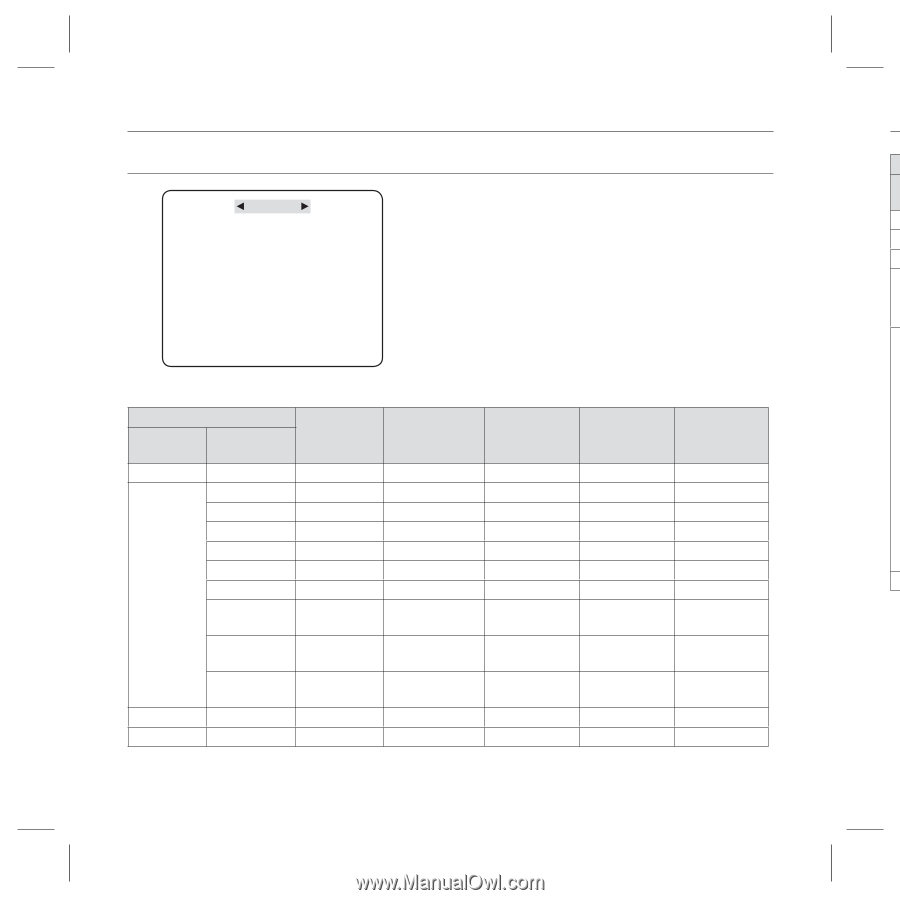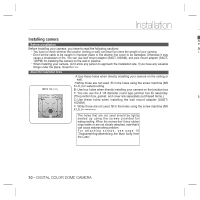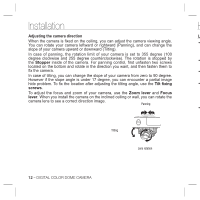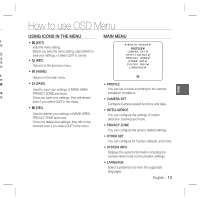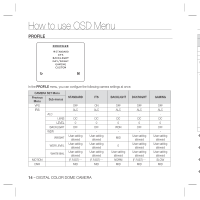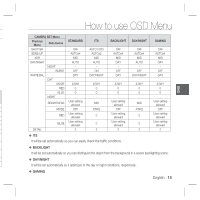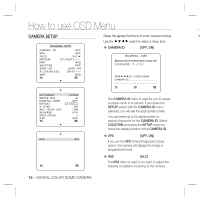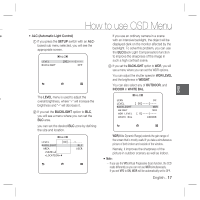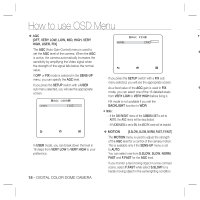Samsung SCC-B5399H User Manual - Page 14
In the, menu, you can configure the following camera settings at once.
 |
UPC - 836164370099
View all Samsung SCC-B5399H manuals
Add to My Manuals
Save this manual to your list of manuals |
Page 14 highlights
How to use OSD Menu PROFILE ePROFILEf STANDARD ITS BACKLIGHT DAY/NIGHT D GAMING CUSTOM W In the PROFILE menu, you can configure the following camera settings at once. CAMERA SET Menu Previous Menu STANDARD Sub-menus ITS BACKLIGHT DAY/NIGHT GAMING VPS OFF ON OFF OFF OFF IRIS ALC ALC ALC ALC ALC ALC - - - - - LENS DC DC DC DC DC LEVEL 0 0 0 0 0 BACKLIGHT OFF OFF WDR OFF OFF WDR - - - - - WEIGHT User setting allowed User setting allowed MID User setting allowed User setting allowed ❖ WDR LEVEL User setting allowed User setting allowed 0 User setting allowed User setting allowed ❖ WHITE BAL User setting allowed User setting allowed User setting allowed User setting allowed User setting allowed MOTION (F.FAST)--- (F.FAST)--- NORM (F.FAST)--- SLOW ❖ DNR MID MID MID MID MID ❖ 14 - DIGITAL COLOR DOME CAMERA