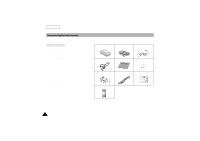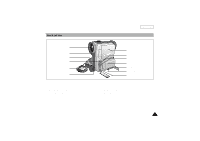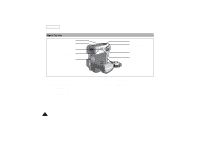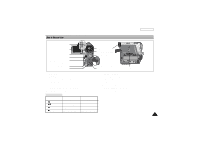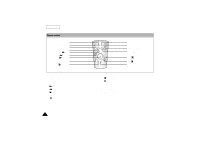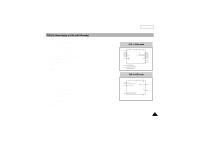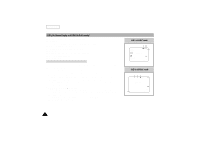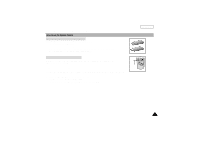Samsung SCD180 User Manual (user Manual) (ver.1.0) (English) - Page 18
Right & Top View
 |
View all Samsung SCD180 manuals
Add to My Manuals
Save this manual to your list of manuals |
Page 18 highlights
ENGLISH Getting to Know Your Camcorder Right & Top View 2. Video Light Holder 3. Dual Zoom 4. Custom.Q button 1. SPEAKER 9. START/STOP button 8. Internal MIC 6. Photo button 7. Zoom lever 5. Easy.Q button SAMSUNG 1. SPEAKER 2. Video Light Holder 3. Dual Zoom (See page 43) 4. Custom.Q button (See page 58) 5. Easy.Q button (See page 57) 6. Photo button (See page 64) 7. Zoom lever (See page 43) 8. Internal MIC 9. START/STOP button 14

ENGLISH
14
14
Getting to Know Your Camcorder
Right & Top View
1. SPEAKER
2. Video Light Holder
3. Dual Zoom (See page 43)
4. Custom.Q button (See page 58)
5. Easy.Q button (See page 57)
6. Photo button (See page 64)
7. Zoom lever (See page 43)
8. Internal MIC
9. START/STOP button
SAMSUNG
SAMSUNG
SAMSUNG
SAMSUNG
2. Video Light Holder
3. Dual Zoom
4. Custom.Q button
1. SPEAKER
9. START/STOP button
8. Internal MIC
6. Photo button
7. Zoom lever
5. Easy.Q button