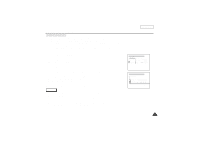Samsung SCD180 User Manual (user Manual) (ver.1.0) (English) - Page 38
Availability of functions in each mode, RESET
 |
View all Samsung SCD180 manuals
Add to My Manuals
Save this manual to your list of manuals |
Page 38 highlights
ENGLISH Advanced Recording q Availability of functions in each mode Requested Operating Mode Mode EIS Digital functions EIS D.ZOOM O PHOTO O Digital special effects O D.ZOOM O O O PHOTO ! ! ! Digital Special Effects O O O O : The requested mode will work in this operating mode. ! : You can not change the requested mode. Notes s When a menu item on the LCD is marked with an X, that item cannot be activated. s When you select an item that cannot be changed, an error message will be displayed. q RESET 1 If you push the RESET button, the LCD MENU settings are changed to the default settings. 1 Push the RESET button by using an object with sharp point such as a small screwdriver. 34

ENGLISH
34
Advanced Recording
O
: The requested mode will work in this operating mode.
:You can not change the requested mode.
Notes
■
When a menu item on the LCD is marked with an X, that item cannot be activated.
■
When you select an item that cannot be changed, an error message will be displayed.
If you push the RESET button, the LCD MENU settings are changed
to the default settings.
Push the RESET button by using an object with sharp point such as a
small screwdriver.
●
Availability of functions in each mode
●
RESET
EIS
Digital functions
Requested
Mode
Operating
Mode
EIS
O
O
O
D.ZOOM
O
O
O
PHOTO
Digital Special Effects
O
O
O
D.ZOOM
PHOTO
Digital
special
effects