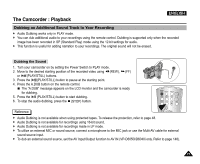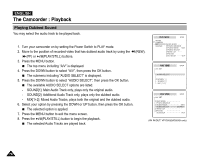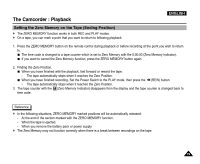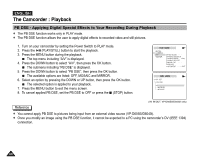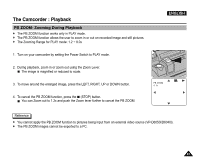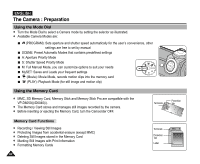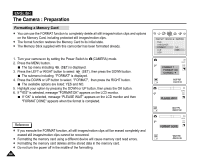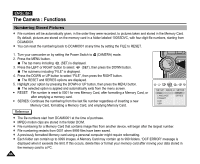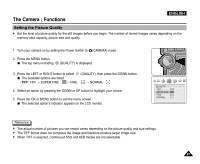Samsung SCD5000 User Manual (ENGLISH) - Page 82
The Camera : Preparation, Using the Mode Dial, Using the Memory Card, Memory Card Functions
 |
UPC - 036725301085
View all Samsung SCD5000 manuals
Add to My Manuals
Save this manual to your list of manuals |
Page 82 highlights
ENGLISH The Camera : Preparation Using the Mode Dial ✤ Turn the Mode Dial to select a Camera mode by setting the selector as illustrated. ✤ Available Camera Modes are: (PROGRAM): Sets aperture and shutter speed automatically for the user's convenience, other settings are free to set by manual SCENE: Preset Automatic Modes that contains predefined settings A: Aperture Priority Mode S: Shutter Speed Priority Mode M: Full Manual Mode, you can customize options to suit your needs MySET: Saves and Loads your frequent settings (Movie): Movie Mode, records motion clips into the memory card (PLAY): Playback Mode (for still image and motion clip) Using the Memory Card ✤ MMC, SD Memory Card, Memory Stick and Memory Stick Pro are compatible with the VP-D6050(i)/D6040(i). ✤ The Memory Card stores and manages still images recorded by the camera. ✤ Before inserting or ejecting the Memory Card, turn the Camcorder OFF. Terminals Memory Card Functions ✤ Recording / Viewing Still Images ✤ Protecting Images from accidental erasure (except MMC) ✤ Deleting Still Images stored in the Memory Card ✤ Marking Still Images with Print Information ✤ Formatting Memory Cards Terminals Protection Tab Label 82 Protection Tab