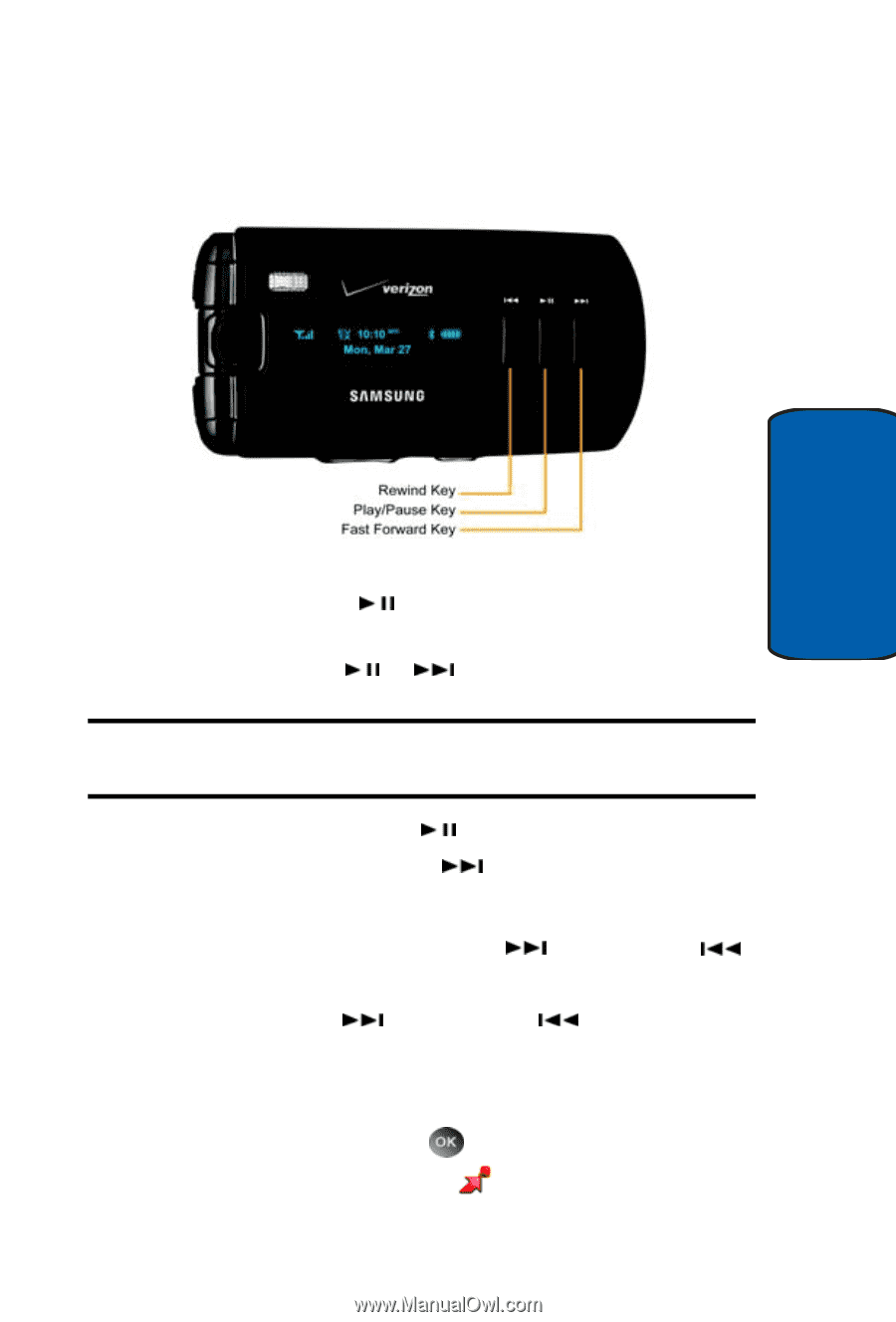Samsung SCH A930 User Manual (ENGLISH) - Page 135
Playing Music with the Flip Closed, The external keys which you will use are labeled below.
 |
View all Samsung SCH A930 manuals
Add to My Manuals
Save this manual to your list of manuals |
Page 135 highlights
Section 9 Get Tunes & Tones Playing Music with the Flip Closed The external keys which you will use are labeled below. 1. In standby mode, with your flip closed, press and hold the Play/Pause ( ) key. If you have already downloaded music to your phone or memory card, Play Music? Y: N: appears in the display. Note: To create a playlist, see "Creating a Playlist" on page 140 for more information. 2. Press the Play/Pause ( ) key to play the songs or press the Fast Forward ( ) key to elect not to play music. 3. You can use the Fast Forward ( ) and Rewind ( ) keys to skip to another song track. Press and hold the Fast Forward ( ) and Rewind ( ) keys to forward or rewind the current song. Playing Music with the Flip Open 1. In standby mode, press MENU, use the left navigation key to highlight GET IT NOW. The Get Section 9: Multimedia 135