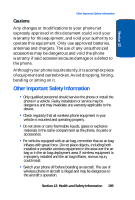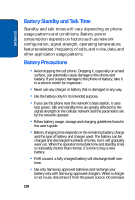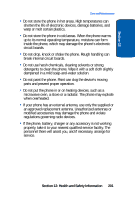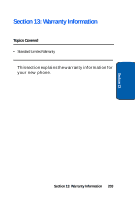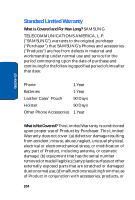Samsung SCH A930 User Manual (ENGLISH) - Page 200
Non-Supported Battery, Care and Maintenance
 |
View all Samsung SCH A930 manuals
Add to My Manuals
Save this manual to your list of manuals |
Page 200 highlights
Section 12 • Dispose of used batteries in accordance with local regulations. In some areas, the disposal of batteries in household or business trash may be prohibited. For safe disposal options for Li-Ion batteries, contact your nearest Samsung authorized service center. Always recycle. Do not dispose of batteries in a fire. Non-Supported Battery WARNING TO USER: If you have received the message on your phone "non supported battery, see user guide," then your phone has detected a nonsupported battery. You must press "OK" on your phone to be able to continue usage. Once you have received this detection message, the handset will not charge the non supported battery. Your handset will only charge a supported battery. Please call *611 for information regarding resolving this issue. Care and Maintenance Your phone is a product of superior design and craftsmanship and should be treated with care. The suggestions below will help you fulfill any warranty obligations and allow you to enjoy this product for many years • Keep the phone and all its parts and accessories out of the reach of small children. • Keep the phone dry. Precipitation, humidity and liquids contain minerals that will corrode electronic circuits. • Do not use the phone with a wet hand. Doing so may cause an electric shock to you or damage to the phone. • Do not use or store the phone in dusty, dirty areas, as its moving parts may be damaged. 200