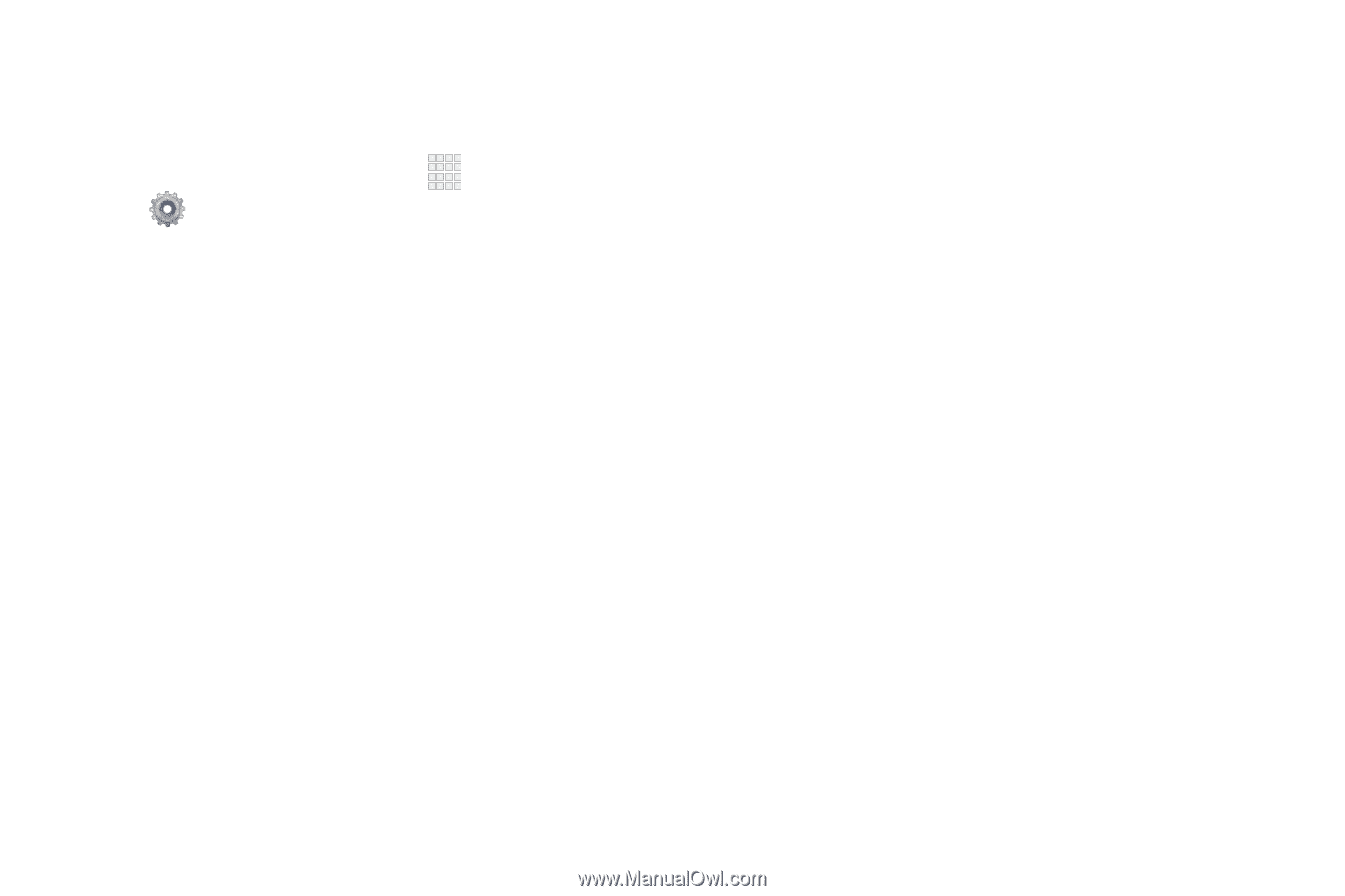Samsung SCH-I415 User Manual Ver.lj1_f4 (English(north America)) - Page 161
About device, Settings, About phone, Model number, Android version, Kernel version, Hardware version
 |
View all Samsung SCH-I415 manuals
Add to My Manuals
Save this manual to your list of manuals |
Page 161 highlights
About device View information about your phone, including status, legal information, hardware and software versions, and a tutorial. 1. From the Home screen, touch Apps ➔ Settings ➔ About phone. 2. Touch items to view details: • Software update: Check availability and install updates. • Status: View information about your phone's current status. • Legal information: Display open source licenses, configure license settings, including your DivX® VOD registration, and Google info. • Model number: View your phone's model number. • Android version: View the firmware version of your phone. • Baseband version: View the baseband version of your phone. • Kernel version: View the kernel version of your phone. • Build number: View the build number of your phone. • Hardware version: View the hardware version of your phone. 155