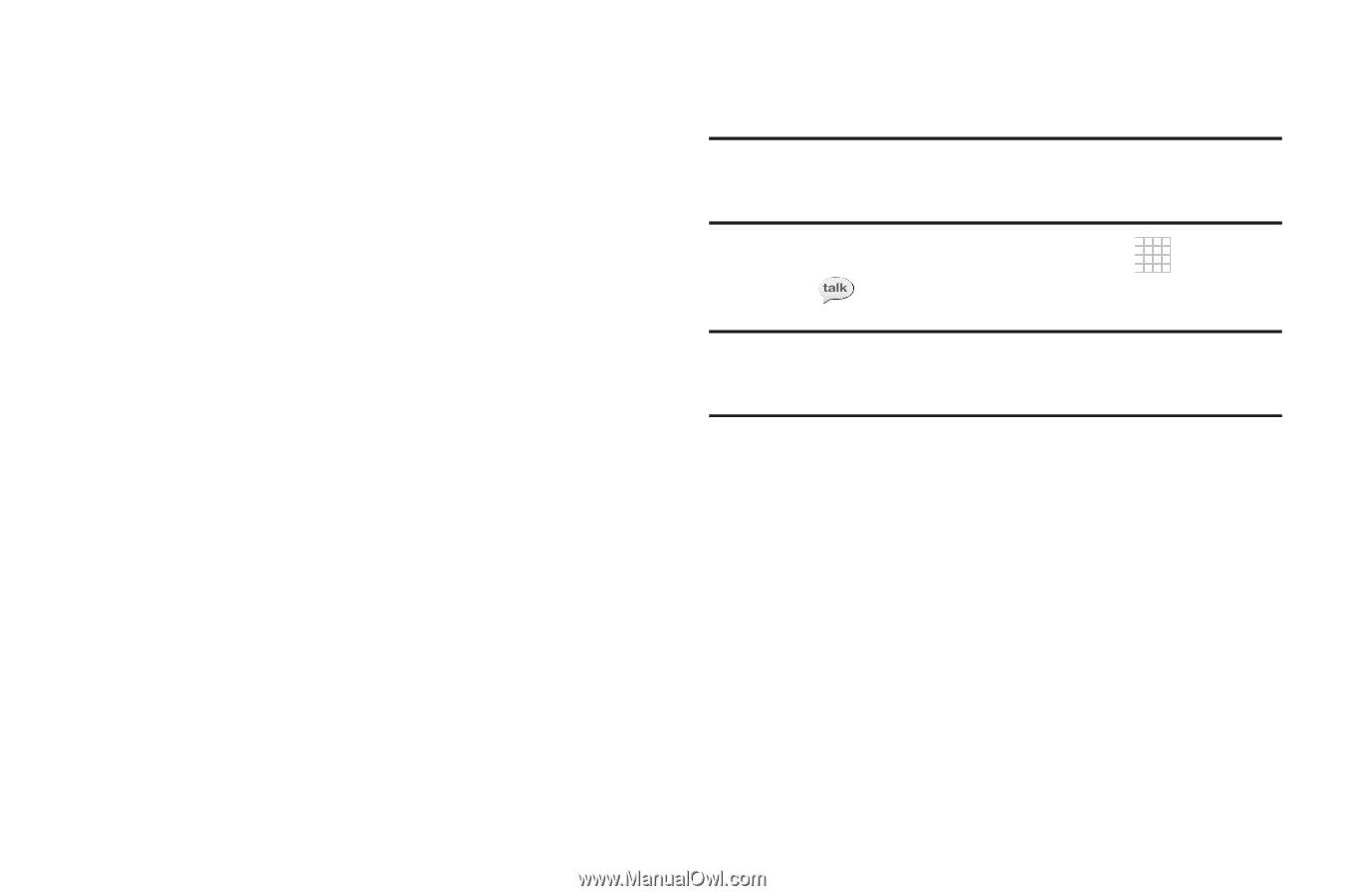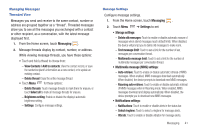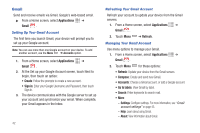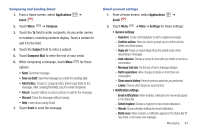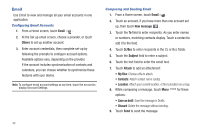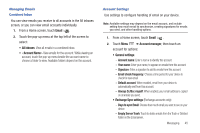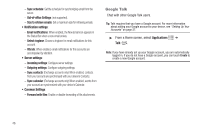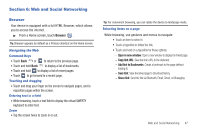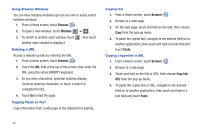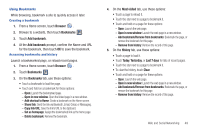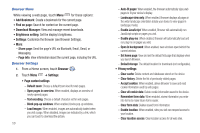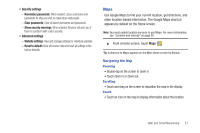Samsung SCH-I800 User Manual (user Manual) (ver.f2) (English) - Page 50
Google Talk
 |
View all Samsung SCH-I800 manuals
Add to My Manuals
Save this manual to your list of manuals |
Page 50 highlights
- Sync schedule: Set the schedule for synchronizing email from the server. - Out-of-office Settings: (not supported). - Size to retrieve emails: Set a maximum size for retrieving emails. • Notification settings: - Email notifications: When enabled, the New Email icon appears in the Status Bar when a new email arrives. - Select ringtone: Choose a ringtone for email notifications for this account. - Vibrate: When enabled, email notifications for this accounts are accompanied by vibration. • Server settings: - Incoming settings: Configure server settings. - Outgoing settings: Configure outgoing settings. - Sync contacts: (Exchange accounts only) When enabled, contacts from your account are synchronized with your device's Contacts. - Sync calendar: (Exchange accounts only) When enabled, events from your account are synchronized with your device's Calendar. • Common Settings: - Forward with files: Enable or disable forwarding of file attachments. Google Talk Chat with other Google Talk users. Tip: Talk requires that you have a Google account. For more information about adding your Google account to your device, see "Setting Up Your Accounts" on page 27. ᮣ From a Home screen, select Applications ➔ Talk . Note: If you have already set up your Google account, you are automatically logged in. If you do not have a Google account, you can touch Create to create a new Google account. 46