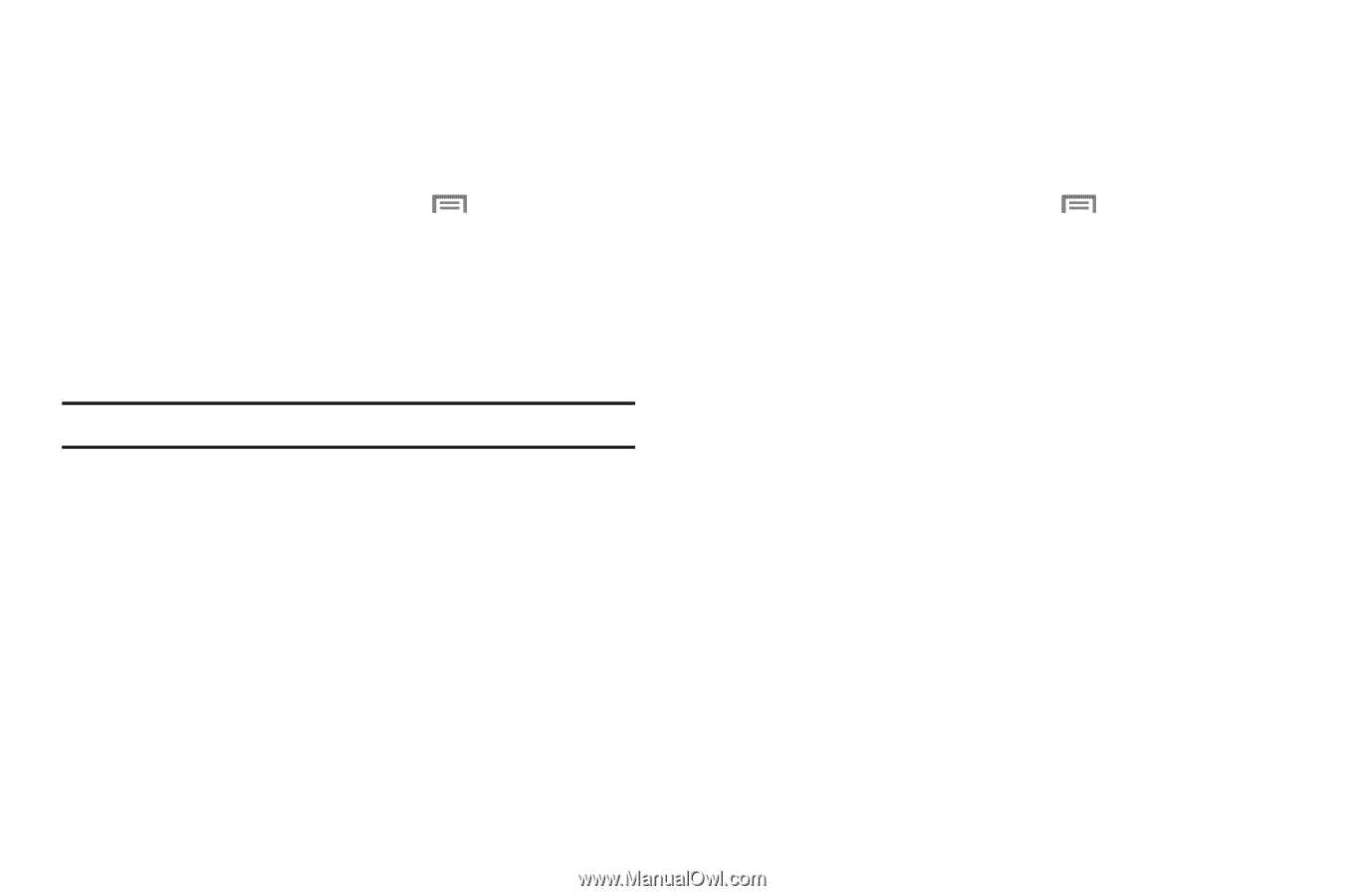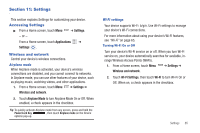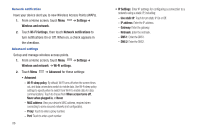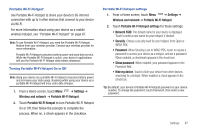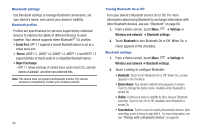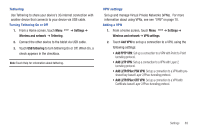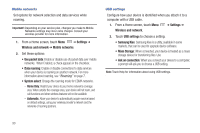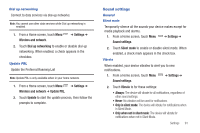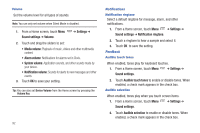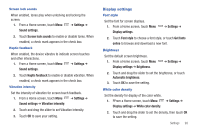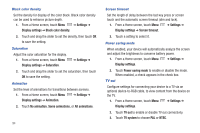Samsung SCH-I800 User Manual (user Manual) (ver.f2) (English) - Page 93
Settings, Wireless and network, Tethering, USB tethering, VPN settings, Add VPN, Add PPTP VPN - tablet
 |
View all Samsung SCH-I800 manuals
Add to My Manuals
Save this manual to your list of manuals |
Page 93 highlights
Tethering Use Tethering to share your device's 3G internet connection with another device that connects to your device via USB cable. Turning Tethering On or Off 1. From a Home screen, touch Menu Wireless and network ➔ Tethering. ➔ Settings ➔ 2. Connect the other device to the tablet via USB cable. 3. Touch USB tethering to turn tethering On or Off. When On, a check appears in the checkbox. Note: Touch Help for information about tethering. VPN settings Set up and manage Virtual Private Networks (VPNs). For more information about using VPNs, see see "VPN" on page 70. Adding a VPN 1. From a Home screen, touch Menu ➔ Settings ➔ Wireless and network ➔ VPN settings. 2. Touch Add VPN to set up a connection to a VPN, using the following settings: • Add PPTP VPN: Set up a connection to a VPN with Point-to-Point tunneling protocol. • Add L2TP VPN: Set up a connection to a VPN with Layer 2 tunneling protocol. • Add L2TP/IPSec PSK VPN: Set up a connection to a VPN with preshared key-based Layer 2/IPsec tunneling protocol. • Add L2TP/IPSec CRT VPN: Set up a connection to a VPN with Certificate-based Layer 2/IPsec tunneling protocol. Settings 89