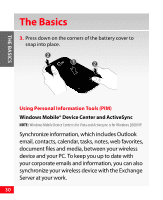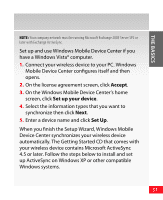Samsung SCH-I920 User Manual (user Manual) (ver.f13) (English) - Page 28
within the phone.
 |
View all Samsung SCH-I920 manuals
Add to My Manuals
Save this manual to your list of manuals |
Page 28 highlights
THE BASICS The Basics 3. Carefully insert the microSD memory card into the opening and firmly push it in until you hear a click that indicates the card is securely installed. The card is secure when it is not protruding from the slot within the phone. 4. Press down on the corners of the battery cover to snap into place. 28

28
THE BASICS
The Basics
3.
Carefully insert the microSD memory card into the
opening and firmly push it in until you hear a click
that indicates the card is securely installed. The card
is secure when it is not protruding from the slot
within the phone.
4.
Press down on the corners of the battery cover to
snap into place.