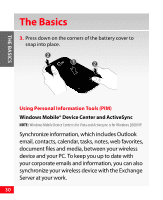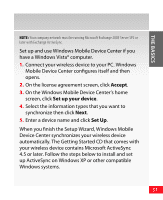Samsung SCH-I920 User Manual (user Manual) (ver.f13) (English) - Page 29
Removing the microSD
 |
View all Samsung SCH-I920 manuals
Add to My Manuals
Save this manual to your list of manuals |
Page 29 highlights
THE BASICS Removing the microSD 1. Remove the battery cover by pulling up on the area indicated by the arrow. 2. Locate the memory card slot, firmly push in the microSD memory card, then release so that it pops out from the slot and carefully pull the card out of the slot. 29

29
THE BASICS
Removing the microSD
1.
Remove the battery cover by pulling up on the area
indicated by the arrow.
2.
Locate the memory card slot, firmly push in the
microSD memory card, then release so that it pops
out from the slot and carefully pull the card out of the
slot.