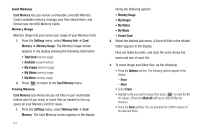Samsung SCH-R600 User Manual (user Manual) (ver.f3) (English) - Page 139
Tones, Tones, Main Menu, Change Language
 |
View all Samsung SCH-R600 manuals
Add to My Manuals
Save this manual to your list of manuals |
Page 139 highlights
Section 18: Tones RealTone JukeBox allows you to download actual clips of your favorite music that play to alert incoming calls. The RealTone JukeBox catalog is updated daily with new music from all your favorite artists and genres, including Rap, Hip Hop, Classic Rock, Pop, Country, Reggae, and more. This section details how to launch the RealTone JukeBox feature. 1. In standby mode, press the Menu soft key, then select Tones ( ). The RealTone JukeBox screen displays, followed by the Main Menu page. 3. To change the language that appears on the phone, highlight the Change Language option and press . Choose between English, Spanish, or Portuguese and press . 2. Select any one of the options and press . Tones 136

Tones
136
Section 18: Tones
RealTone JukeBox allows you to download actual clips of your
favorite music that play to alert incoming calls.
The RealTone JukeBox catalog is updated daily with new music
from all your favorite artists and genres, including Rap, Hip Hop,
Classic Rock, Pop, Country, Reggae, and more.
This section details how to launch the RealTone JukeBox feature.
1.
In standby mode, press the
Menu
soft key, then select
Tones
(
).
The RealTone JukeBox screen displays, followed by the
Main Menu
page.
2.
Select any one of the options and press
.
3.
To change the language that appears on the phone,
highlight the
Change Language
option and press
.
Choose between English, Spanish, or Portuguese and
press
.