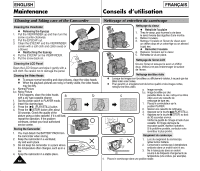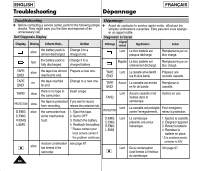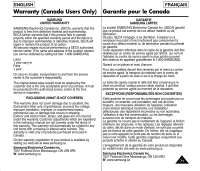Samsung SCL901 User Manual (ENGLISH) - Page 67
Moisture Condensation, Condensation d'humidité
 |
View all Samsung SCL901 manuals
Add to My Manuals
Save this manual to your list of manuals |
Page 67 highlights
ENGLISH Troubleshooting Dépannage FRANÇAIS Moisture Condensation Condensation d'humidité ✤ If the camcorder is brought directly from a cold place to a warm ✤ Un changement soudain de température peut entraîner la place, moisture may condense inside the camcorder, formation de buée à l'intérieur de l'appareil, sur la surface de la on the surface of the tape, or on the lens. In this condition, the cassette ou sur les lentilles. Ce peut être le cas, lorsque vous tape may stick to the head drum and be damaged or the unit passez d'un extérieur froid à un intérieur chaud ou d'un may not operate correctly. intérieur frais à un extérieur chaud. dans ce cas, la bande peut To prevent possible damage under these circumstances, the coller aux têtes vidéo et être endommagée ou l'appareil risque camcorder has a built-in moisture sensor. de ne pas fonctionner correctement. Pour éviter de tels dommages, le caméscope est doté d'un capteur d'humidité. ✤ If there is moisture inside the camcorder, ✤ S'il y a de l'humidité dans le caméscope, "DEW( )" is displayed. "DEW( )" s'affiche. Dans ce cas, If this happens, none of the functions except cassette ejection will work. DEW aucune des fonctions, sauf l'éjection de la cassette, ne peut fonctionner. Open the cassette compartment and Ouvrez le compartiment de la cassette et remove the battery for at least two hours laissez l'appareil dans un endroit chaud in a warm dry room. et sec pendant au moins deux heures. ✤ Effectuez la procédure ci-après lorsque la ✤ Please follow this procedure when the DEW mention DEW apparaît intempestivement protection feature is unexpectedly activated et que vous souhaitez néanmoins filmer. and you want to override it: Assurez-vous que la condensation a (Please make sure that the condensation complètement disparu. has disappeared completely.) 1. Take the battery pack out. 1. Retirez le bloc batterie. 2. Take the lithium battery out. 2. Retirez la pile au lithium. 3. Put the lithium battery back. 3. Remettez en place la pile au lithium. 4. Put the battery pack back. 4. Remettez en place le bloc batterie. 67