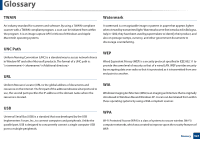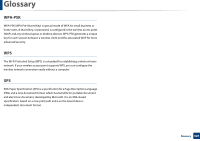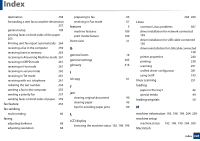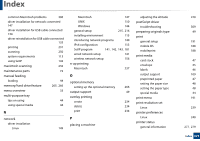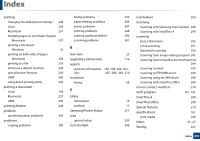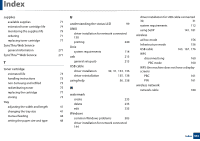Samsung SCX-3405W User Manual (user Manual) (ver.1.0) (English) - Page 330
Samsung Printer Status, Scan Assitant
 |
View all Samsung SCX-3405W manuals
Add to My Manuals
Save this manual to your list of manuals |
Page 330 highlights
Index printing changing the default print settings 228 Linux 238 Macintosh 237 multiple pages on one sheet of paper Macintosh 237 printing a document Windows 53 printing on both sides of paper Macintosh 238 printing to a file 229 setting as a default machine 228 special printer features 230 UNIX 240 using direct printing utility 236 printing a document Linux 238 Macintosh 237 UNIX 240 printing feature 228 problem operating system problems 305 problems copying problems 300 faxing problems 303 paper feeding problems 286 power problems 287 printing problems 288 printing quality problems 292 scanning problems 301 R rear view 23 regulatiory information 116 reports machine information 192, 199, 200, 201, 204, 205, 206, 209, 210 resolution faxing 68 S safety information 15 symbols 15 Samsung Printer Status 277 scan general setup 203 Scan Assitant 248 scan feature 243 Scanning Scanning with Samsung Scan Assitant 248 Scanning with SmarThru 4 249 scanning basic information 243 Linux scanning 251 Macintosh scanning 250 Scanning from image editing program 247 Scanning from network connected machine 244 Scanning to email 245 Scanning to FTP/SMB server 246 Scanning using the WIA driver 248 Scanning with SmarThru Office 249 service contact numbers 310 SetIP program 141, 181 SmarThru 4 249 SmarThru Office 249 Special features 219 specifications 107 print media 109 status 25, 27 Storing 221 Index 330