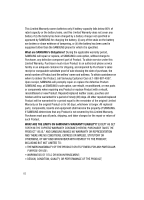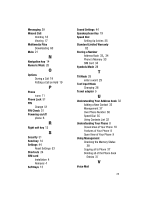Samsung SGH-A117 User Manual (ENGLISH) - Page 91
Understanding Your Address book - reset
 |
View all Samsung SGH-A117 manuals
Add to My Manuals
Save this manual to your list of manuals |
Page 91 highlights
Messaging 39 Missed Call Deleting 18 Viewing 17 Multimedia Files Downloading 60 Mute 21 N Navigation key 14 Numeric Mode 28 O Options During a Call 19 Putting a Call on Hold 19 P Phone icons 11 Phone Lock 51 PIN Change 51 PIN Check 51 Powering on/off phone 6 R Right soft key 13 S Security 51 Send key 14 Settings 44 Reset Settings 53 Shortcuts 24 SIM card Installation 4 Removal 4 Soft Keys 13 Sound Settings 44 Speakerphone Key 19 Speed Dial Setting Up Entries 35 Standard Limited Warranty 82 , Storing a Number Address Book 33 34 Phone's Memory 33 SIM Card 34 Symbols Mode 28 T T9 Mode 28 enter a word 29 Text Input Mode Changing 28 Travel adapter 5 U Understanding Your Address book 32 Adding a New Contact 33 Management 37 Own Phone Number 36 Speed Dial 35 Using Contacts List 32 Understanding Your Phone 8 Closed View of Your Phone 10 Features of Your Phone 8 Open View of Your Phone 9 Using Management Checking the Memory Status 38 Copying all to Phone 37 Deleting all of the Phone book Entries 37 V Voice Mail 88