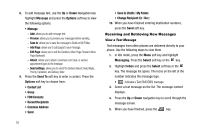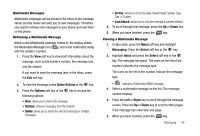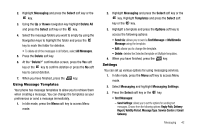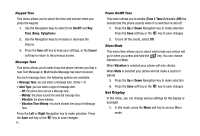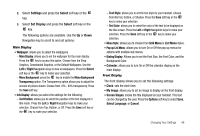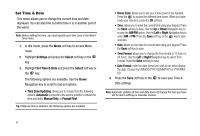Samsung SGH-A227 User Manual (user Manual) (ver.f5) (English) - Page 46
Multimedia Messages, Push Messages, Receive, Service Center, Broadcast Messages, Activation, Channel
 |
View all Samsung SGH-A227 manuals
Add to My Manuals
Save this manual to your list of manuals |
Page 46 highlights
- Block Number: allows you to Save the Block Number list, add numbers from the Contact List or FDN Contacts, or Delete Selected or All Block Numbers from the list. • Multimedia Messages: - Send Settings: allows you to set options for sending multimedia messages. Choose from the following options: Delivery Report, Read Reply, Priority, Expiration, and Delivery After. - Receive Settings: allows you to set the options for receiving multimedia messages. Choose from the following options: Anonymous Reject, Ads allowed, Send Delivery Report, Send Read Report, and Message Reception. - Profiles: allows you to select an MMS profile and to configure profile settings. Choose from the following options: Profile Name, Server URL, Proxy, and GPRS Settings (Proxy Address, Proxy Port, APN, Login ID, Password). - Block Number: allows you to Save the Block Number list, add numbers from the Contact List or FDN Contacts, or Delete Selected or All Block Numbers from the list. - Message Class: allows you to set MMS receive message class options. Choose from the following options: Text Only, Small Imaging, or Moderate Imaging. - Creation Mode: allows you to set MMS receive message creation options. Choose from the following options: Warning, Free, and Restricted. • IM: allows you to select the Instant Message service. Choose from AIM, Windows Live and Yahoo! • Push Messages: allows you to set the following push message options: Receive and Service Center. • Broadcast Messages: allows you to set the following broadcast message options: Read, Activation, Channel List, Language. Memory Status You can check the amount of the memory being used and the memory remaining for Phone and the SIM card. The display shows the total space including the used and free space. You can also view how much space is currently occupied by each message box. 43