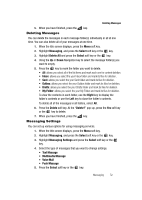Samsung SGH-A747 User Manual - Page 80
Changing Your Settings, Quick Tips, Topics Covered, Settings, Select
 |
View all Samsung SGH-A747 manuals
Add to My Manuals
Save this manual to your list of manuals |
Page 80 highlights
Section 8: Changing Your Settings Topics Covered • Quick Tips • Set Sound Profile • Set Display • Set Time & Date • Set Phone • Set Calls • Set Connectivity • Set Applications • Reset Settings • Set Memory • Software Update • Phone Information This section includes quick tips on how to use some of use some of your phone's features, as well as how to change and customize the display settings, call handling, security settings, and other settings associated with your phone. Quick Tips Quick Tips is a browser-based information service, provided by AT&T. It contains frequently asked questions about features and applications and their answers. 1. In Idle mode, press the Menu soft key and choose the Settings menu. 2. Select the Quick Tips options, and press the Select soft key or the key. The phone opens the MEdia Net browser, and takes you to the Quick Tips page, which is a free service for AT&T customers. To exit the browser at any time, simply press the key. 77