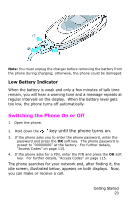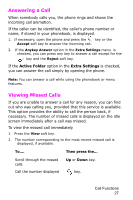Samsung SGH-E105 User Manual (ENGLISH) - Page 31
Editing a Missed Call Number, Deleting a Missed Call, You can press
 |
View all Samsung SGH-E105 manuals
Add to My Manuals
Save this manual to your list of manuals |
Page 31 highlights
To.... Then press the... Edit or delete a missed call Select soft key number Editing a Missed Call Number Note: If the number corresponding to the missed call is not available, the Edit Number option is not displayed. 1. Press the Options soft key. 2. Press the Up or Down key to highlight the Edit option. 3. Press the Select soft key. 4. Change the number as required. Press the Save soft key. If no change is required press the Exit soft key. To... Then press the... Call the number Store the number key. Save soft key and enter the name and location required (for further details, refer to page 35). Deleting a Missed Call 1. Press the Options soft key. 2. If necessary, press the Up or Down key to highlight the Delete option. 3. Press the Select soft key to go to the Options menu. You can press the Call feature. key at any time to exit the Missed Note: You can access the Missed Call feature at any time by selecting the Missed Calls menu option (Menu 3.1). Call Functions 28