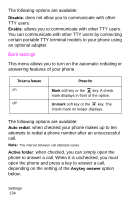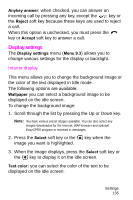Samsung SGH-E315 User Manual (user Manual) (ver.f4) (English) - Page 135
Time & Date
 |
View all Samsung SGH-E315 manuals
Add to My Manuals
Save this manual to your list of manuals |
Page 135 highlights
Settings In this menu, you can customize your phone's various settings, such as: ● time and date ● phone settings ● display settings ● sound settings ● security ● reset settings Time & Date The Time & Date menu (Menu 9.1) is used to set the current time and date, view time in other parts of the world, change the format for how time is displayed on your phone, or to set the time to be automatically updated. The following options are available: Set time: allows you to enter the current time. Note: Before setting the time, you must specify your time zone in the World time menu (Menu 9.1.3). Set date: allows you to enter the month, day, and year. World time: allows you to view the time it is another part of world, using the Left and Right keys. The screen shows: ● the selected city time and the time difference between your city and the city you want to view ● current time and date in the selected city ● city selected as your time zone ● current time and date in your city. Settings 131