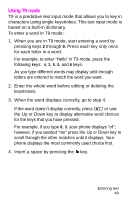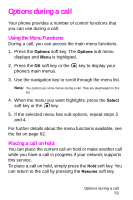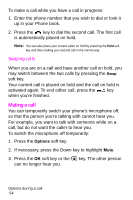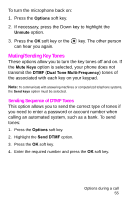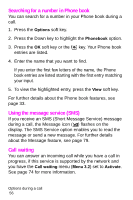Samsung SGH-E315 User Manual (user Manual) (ver.f4) (English) - Page 58
Muting a call
 |
View all Samsung SGH-E315 manuals
Add to My Manuals
Save this manual to your list of manuals |
Page 58 highlights
To make a call while you have a call in progress: 1. Enter the phone number that you wish to dial or look it up in your Phone book. 2. Press the key to dial the second call. The first call is automatically placed on hold. Note: You can also place your current caller on hold by pressing the Hold soft key and then making your second call in the normal way. Swaping calls When you are on a call and have another call on hold, you may switch between the two calls by pressing the Swap soft key. Your current call is placed on hold and the call on hold is activated again. To end either call, press the key when you're finished. Muting a call You can temporarily switch your phone's microphone off, so that the person you're talking with cannot hear you. For example, you want to talk with someone while on a call, but do not want the caller to hear you. To switch the microphone off temporarily: 1. Press the Options soft key. 2. If necessary, press the Down key to highlight Mute. 3. Press the OK soft key or the can no longer hear you. key. The other person Options during a call 54