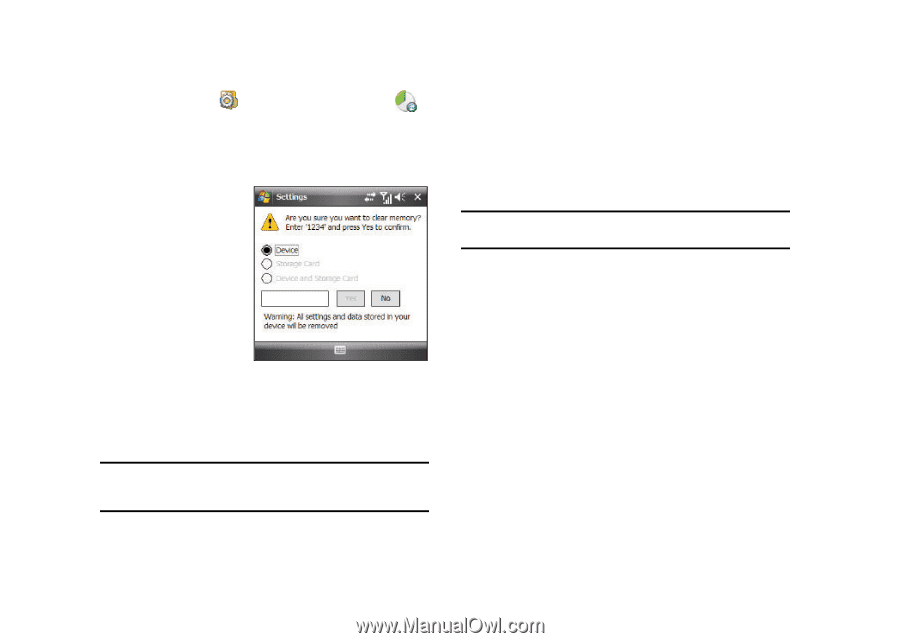Samsung SGH-I907 User Manual (user Manual) (ver.f10) (English) - Page 34
Performing a Manual Hard Reset, Follow the on screen tutorials and complete the setup - specifications
 |
View all Samsung SGH-I907 manuals
Add to My Manuals
Save this manual to your list of manuals |
Page 34 highlights
2. Select Settings ( ) ➔ System tab ➔ Hard Reset ( ). The Hard Reset screen displays. 3. Select the Hard Reset button. A confirmation screen displays. 4. Select Device, enter the displayed password, then select the Yes button to remove all settings and data stored in your device. 5. Cycle power to the phone, that is, turn the power off and then on again. 6. Once the phone starts, you must use the Stylus and select the LCD screen to begin the calibration process. Note: You should not use your fingertips during the calibration process as this can improperly calibrate your device. Please use the Stylus for calibration of the SGH-i907. 7. Using your Stylus, select within the crosshairs that appear in the align screen. 8. Follow the on screen tutorials and complete the setup process. Performing a Manual Hard Reset Important!: Caution, when performing a manual Hard Reset, the storage and settings initialize. Remove your SIM card prior to performing a Manual Hard Reset to prevent loss of SIM-specific information. 1. Power off the device. 2. Press and hold the H key. 3. Press the Power On key until the device starts to boot up (red light will flash). 4. Immediately release the power key while continuing to press the H key. 5. Wait for the Format Mode screen to appear. 6. Release the H key and follow the on-screen instructions. Understanding Your Phone 23