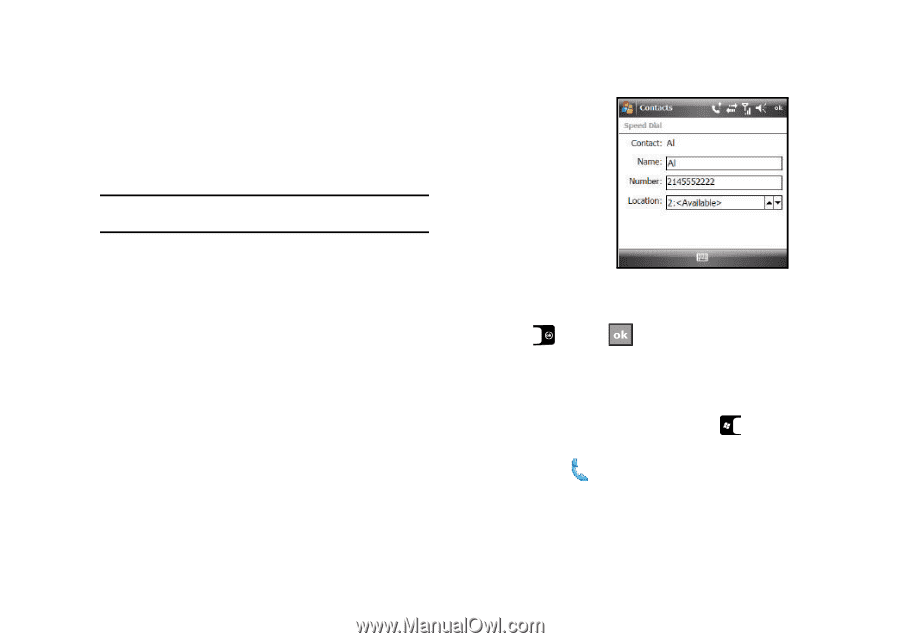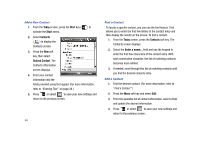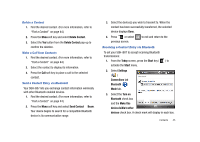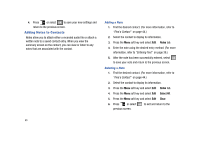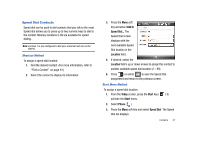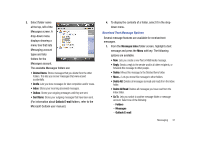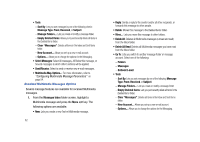Samsung SGH-I907 User Manual (user Manual) (ver.f10) (English) - Page 58
Speed Dial Contacts
 |
View all Samsung SGH-I907 manuals
Add to My Manuals
Save this manual to your list of manuals |
Page 58 highlights
Speed Dial Contacts Speed dial can be used to dial contacts that you talk to the most. Speed dial allows you to press up to two numeric keys to dial to the contact. Memory locations 2-99 are available for speed dialing. Note: Location 1 is pre-configured to dial your voicemail and can not be altered. Shortcut Method To assign a speed dial location: 1. Find the desired contact. (For more information, refer to "Find a Contact" on page 44.) 2. Select the contact to display its information. 3. Press the Menu soft key and select Add to Speed Dial... The Speed Dial screen displays with the next available Speed Dial location in the Location field. 4. If desired, select the Location field's up or down arrows to assign this contact to another available speed dial location (2 - 99). 5. Press or select to save the Speed Dial assignment and return to the previous screen. Start Menu Method To assign a speed dial location: 1. From the Today screen, press the Start key ( ) to activate the Start menu. 2. Select Phone ( ). 3. Press the Menu soft key and select Speed Dial. The Speed Dial list displays. Contacts 47