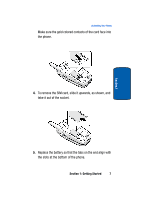Samsung SGH-P207 User Manual (user Manual) (ver.f5) (English) - Page 7
Personal Assistant .147, WAP .159 - battery
 |
View all Samsung SGH-P207 manuals
Add to My Manuals
Save this manual to your list of manuals |
Page 7 highlights
Table of Contents Using Audio Recording 141 Memory Status 144 Section 10: Personal Assistant 147 Setting Alarms 148 Using the Calendar 150 Consulting the Calendar 151 Using the To Do List 153 Using the Calculator 156 Using the Currency Convertor 156 Section 11:WAP 159 Launching the WAP Browser 160 Accessing a WAP Site 160 Navigating the WAP Browser 160 Using Favorites 163 Downloading Multimedia Files 164 Clearing the Cache 165 Changing the WAP Profiles 166 Section 12: Health and Safety Information . 169 Health and Safety Information 170 Consumer Information on Wireless Phones 172 Road Safety 182 Operating Environment 184 Using Your Phone Near Other Electronic Devices . . . . . 185 Potentially Explosive Environments 186 Emergency Calls 187 FCC Notice and Cautions 188 Other Important Safety Information 189 Product Performance 190 Availability of Various Features/Ring Tones 191 Battery Standby and Talk Time 191 Battery Precautions 192 Care and Maintenance 193 Table of Contents 3