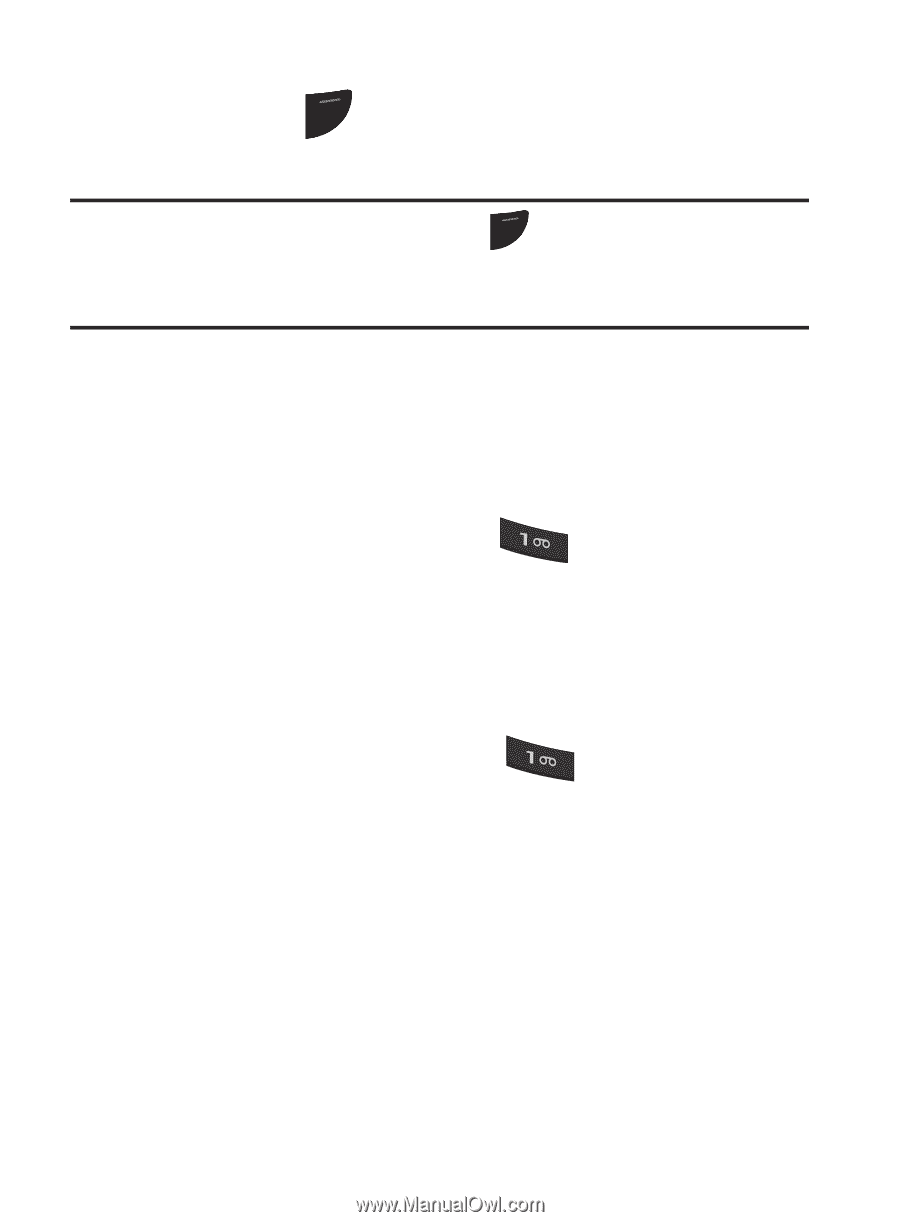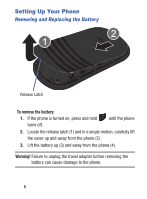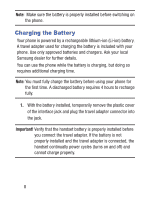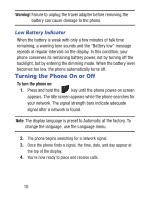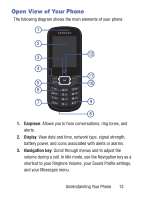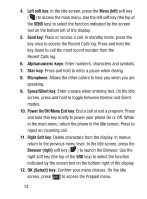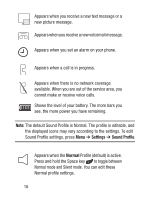Samsung SGH-S150G User Manual Tracfone Wireless Sgh-s150g English User Manual - Page 15
Voicemail, Setting Up Your Voicemail, Listening to Voicemail
 |
View all Samsung SGH-S150G manuals
Add to My Manuals
Save this manual to your list of manuals |
Page 15 highlights
To turn the phone off: Ⅲ Press and hold PWR END for two or more seconds. Your phone powers off. Note: If your phone is on and you press PWR END for less than one second, the phone will not power off. This prevents your phone from being turned off accidentally. Voicemail Voicemail allows callers to leave voice messages that can be retrieved any time. Setting Up Your Voicemail 1. In Idle mode, press and hold the key or dial your own mobile number to dial Voicemail. 2. When connected, follow the voice prompts from the voice mail center. Listening to Voicemail Ⅲ In standby mode, press and hold or dial your own mobile number to dial Voicemail. After connecting, you will hear your voice greeting. You are prompted to enter your password. Getting Started 11