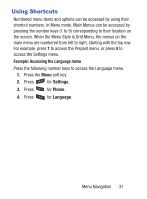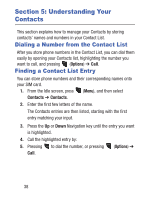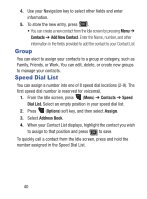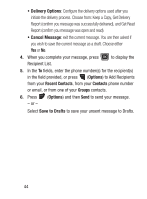Samsung SGH-S150G User Manual Tracfone Wireless Sgh-s150g English User Manual - Page 46
SIM Management, Note: Y, Contacts, Copy Contacts to SIM
 |
View all Samsung SGH-S150G manuals
Add to My Manuals
Save this manual to your list of manuals |
Page 46 highlights
Note: You can change the number that is assigned to your SIM (the number displays in the Own Numbers menu), but entering another number prevents you from making or receiving calls on the handset. You may also add other names and numbers into your phone for easy referral. SIM Management Use the SIM Management menu to delete contacts from your SIM or to copy your stored contacts between your phone and your SIM. Ⅲ From the Idle screen, press (Menu) ➔ Contacts ➔ SIM Management and make your selection. - SIM Management: Manage the Contacts available in the SIM. Choose from: Copy Contacts to SIM, Copy Contacts from SIM, and Delete Contacts from SIM. 42

42
Note: Y
ou can change the number that is assigned to your SIM (the
number displays in the Own Numbers menu), but entering
another number prevents you from making or receiving calls on
the handset. You may also add other names and numbers into
your phone for easy referral.
SIM Management
Use the SIM Management menu to delete contacts from your SIM or
to copy your stored contacts between your phone and your SIM.
±
From the Idle screen,
press
(
Menu
)
➔
Contacts
➔
SIM Management
and make your selection.
–
SIM Management
: Manage the Contacts available in the SIM.
Choose from:
Copy Contacts to SIM
,
Copy Contacts from SIM
,
and
Delete Contacts from SIM
.