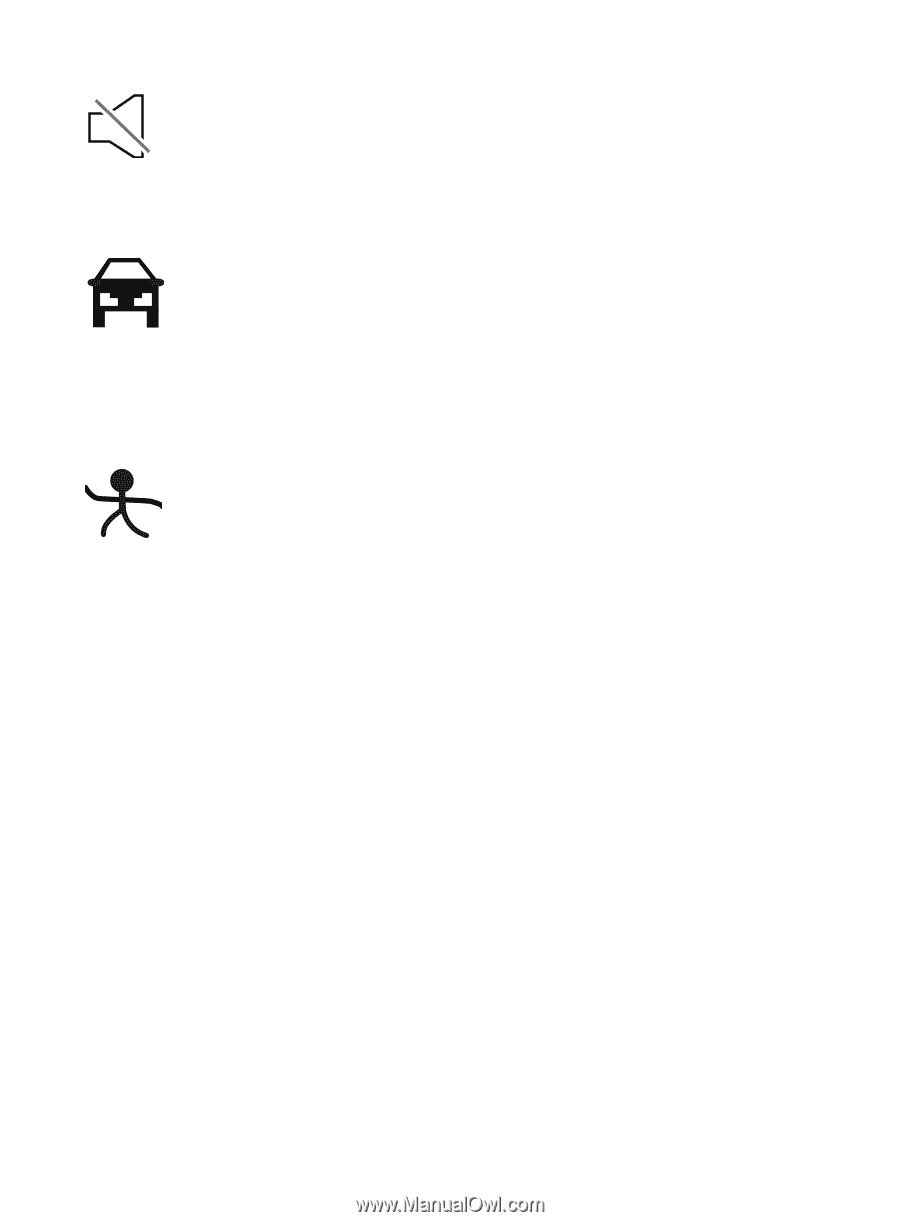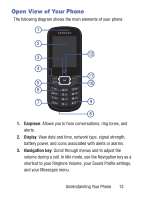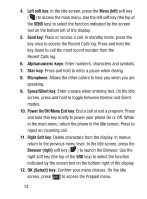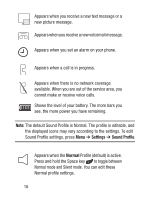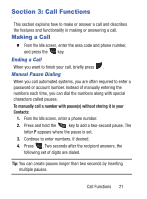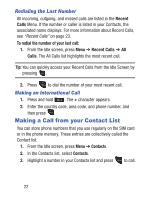Samsung SGH-S150G User Manual Tracfone Wireless Sgh-s150g English User Manual - Page 21
Backlight, Settings, Display, Light Settings, Backlight Time, Silent, Driving, Outdoor - case
 |
View all Samsung SGH-S150G manuals
Add to My Manuals
Save this manual to your list of manuals |
Page 21 highlights
Appears when the Silent Profile is set. In Silent mode, your phone displays information, but the speaker is muted and the phone vibrates to alert you. You can edit these Silent profile settings. Appears when the Profile is set to Driving. In Driving mode, the speaker is active and launches the currently selected ringtone or melody when the associated notification is activated. You can edit these Driving profile settings. Appears when the Profile is set to Outdoor. In this case, the speaker is active, the volume settings are raised to their highest levels, any currently active ringtones or melodies are activated, and the phone's vibrate feature is activated. You can edit these Outdoor profile settings. Backlight A backlight illuminates the display and the keypad when you press any key. The backlight dims or turns off when no key is pressed within a given period of time. Go to the Backlight Time menu to modify these settings. 1. Press Menu ➔ Settings ➔ Display ➔ Light Settings ➔ Backlight Time. 2. Select the On option to set the period of inactivity before the screen dims. Understanding Your Phone 17