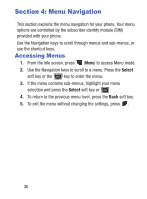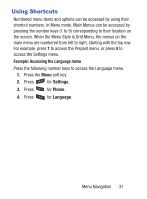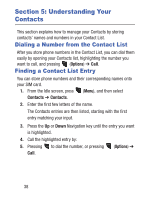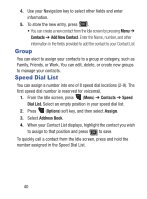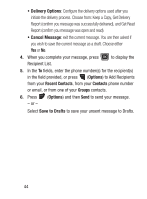Samsung SGH-S150G User Manual Tracfone Wireless Sgh-s150g English User Manual - Page 45
Contacts Settings, Own Number
 |
View all Samsung SGH-S150G manuals
Add to My Manuals
Save this manual to your list of manuals |
Page 45 highlights
Contacts Settings You can choose to View contacts stored on your phone only or on your SIM Card only, or you can View All contacts. You can save, copy, and delete Phone and SIM Card entries on your phone or choose to delete all. Ⅲ From the Idle screen, press (Menu) ➔ Contacts ➔ Contacts Settings to manage the following settings for your contacts entries: • My Business Card: Enter your information in the fields provided to set up your business card. • Save New Contacts to: Assign a default location for new contact entries. Choose from these options: Phone Memory, SIM Memory, or Always Ask. • View Contacts from: Choose which Contacts entries are shown on your phone. Choose from All (view all contacts), Phone Memory (contacts from only your phone), or SIM Memory (entries from only your SIM Card). • Own Number: Display the number assigned to your phone. • Used Space: displays the number of contacts stored on your Phone or SIM. Own Number The Own Number menu selection stores the number assigned to the SIM in your phone. Ⅲ From the Idle screen, press (Menu) ➔ Contacts ➔ Contacts Settings ➔ Own Number to view your assigned number. Understanding Your Contacts 41