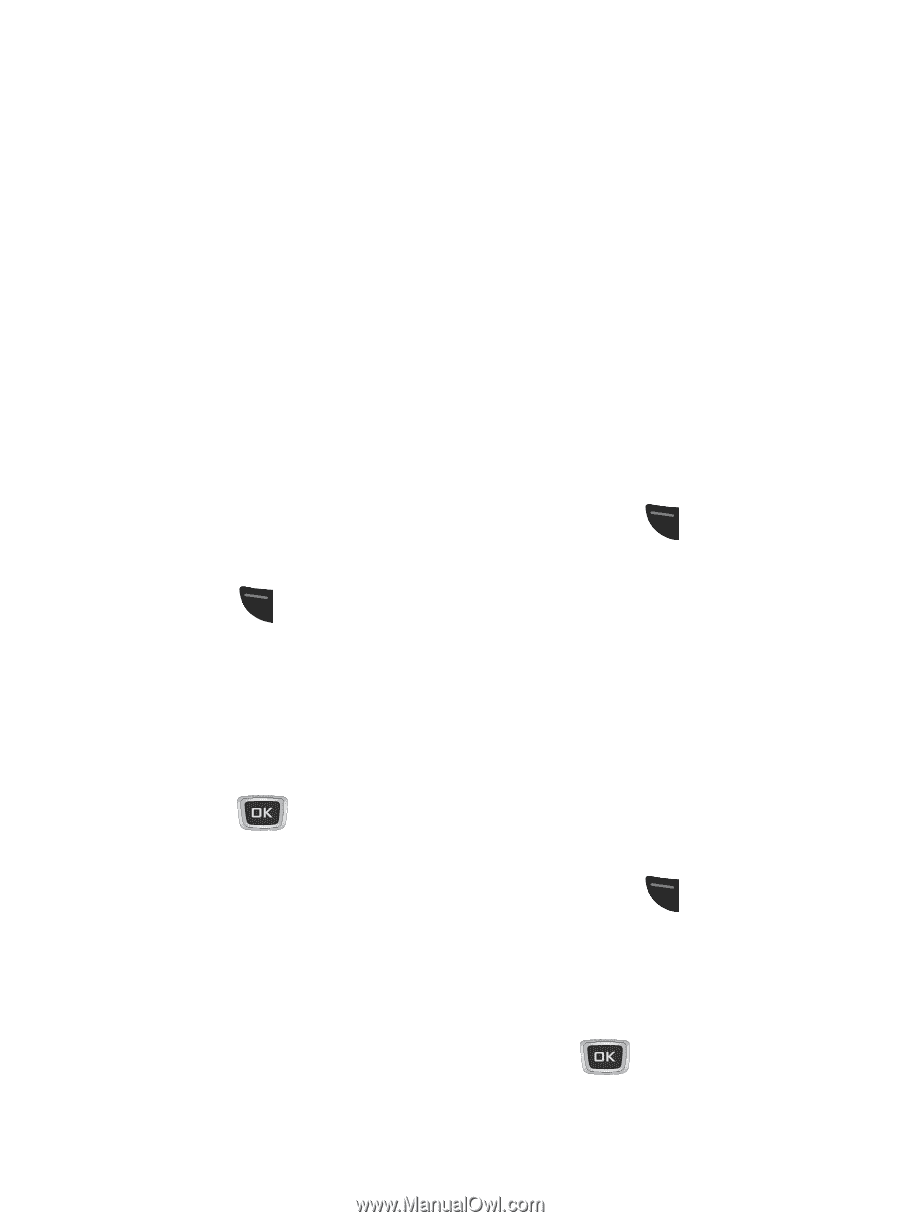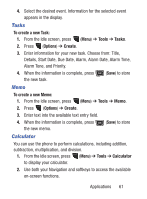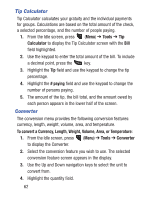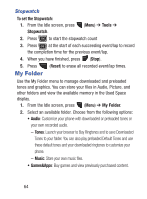Samsung SGH-S150G User Manual Tracfone Wireless Sgh-s150g English User Manual - Page 64
Event List, Missed Alarm Events, Used Space, Tools, Calendar, Options, Create, Anniversary, Holiday
 |
View all Samsung SGH-S150G manuals
Add to My Manuals
Save this manual to your list of manuals |
Page 64 highlights
• Event List: View your events by category: Appointment, Anniversary, Holiday, Important, and Private. • Delete: Delete an event. Choose from: Selected, Period, This Month, Before Date, and All. • Settings: Choose and alter your calendar Starting Day (either Monday or Sunday), and to choose default View by setting (Month, Week, or Day). • Missed Alarm Events: View any missed alarm events. • Used Space: View the total number of events (up to 100) stored on your Calendar and the number of events by category: Appointment, Anniversary, Holiday, Important and Private. Enter an Event 1. To access your Calendar in Idle mode, press (Menu) ➔ Tools ➔ Calendar. 2. Press (Options) ➔ Create. 3. Select a category type for the event. Choose from: Appointment, Anniversary, Holiday, Important, or Private. 4. Enter your information in the fields provided in your phone display. 5. Press (Save) to store the new event. View an Event 1. To access your Calendar in Idle mode, press (Menu) ➔ Tools ➔ Calendar. 2. Use the Navigation keys to move through the calendar and highlight a desired date. 3. Open the highlighted date by pressing . A list of scheduled events appears in the display. 60