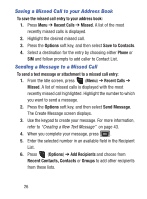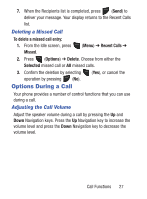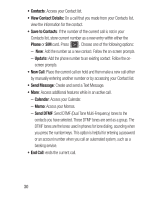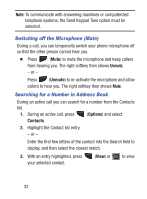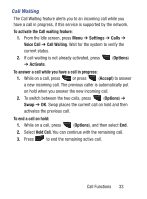Samsung SGH-S150G User Manual Tracfone Wireless Sgh-s150g English User Manual - Page 34
Save to Contacts, Phone, Update, New Call, Send Message, Calendar, Send DTMF
 |
View all Samsung SGH-S150G manuals
Add to My Manuals
Save this manual to your list of manuals |
Page 34 highlights
• Contacts: Access your Contact list. • View Contact Details: On a call that you made from your Contacts list, view the information for the contact. • Save to Contacts: If the number of the current call is not in your Contacts list, store current number as a new entry within either the Phone or SIM card. Press . Choose one of the following options: - New: Add the number as a new contact. Follow the on-screen prompts. - Update: Add the phone number to an existing contact. Follow the on- screen prompts. • New Call: Place the current call on hold and then make a new call either by manually entering another number or by accessing your Contact list. • Send Message: Create and send a Text Message. • More: Access additional features while in an active call. - Calendar: Access your Calendar. - Memo: Access your Memos. - Send DTMF: Send DTMF (Dual Tone Multi-Frequency) tones to the contacts you have selected. These DTMF tones are sent as a group. The DTMF tones are the tones used in phones for tone dialing, sounding when you press the number keys. This option is helpful for entering a password or an account number when you call an automated system, such as a banking service. • End Call: ends the current call. 30