Samsung SGH-T189N User Manual Metropcs Wireless Sgh-t189n Freeform M English U - Page 13
Installing the Memory Card, Using the Travel Adapter, Getting Started
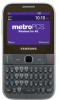 |
View all Samsung SGH-T189N manuals
Add to My Manuals
Save this manual to your list of manuals |
Page 13 highlights
Installing the Memory Card Your phone supports the use of a memory card (microSD) for data storage of such things as data, music, pictures, and video files. This type of memory card is designed for use with this mobile phone and other devices. 1. Move the card cover to reveal the slot opening. 2. Push the microSD card into the slot until it clicks. Note: Make sure the microSD gold contact pins face downward and the card is securely inserted. Using the Travel Adapter Incorrect Correct 3. Once secured, put the cover back into place to cover the opening. Incorrect Correct Important! Verify that the handset battery is installed prior to connection. If the battery is not properly installed and the wall charger is connected, the handset may power off and on continuously, preventing proper operation. Getting Started 9















