Samsung SGH-T189N User Manual Metropcs Wireless Sgh-t189n Freeform M English U - Page 18
Space Bar key, Pound key, Go to key, Alt/Lock key, Enter key, Cancel/Clear key, Power On/Off END key
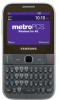 |
View all Samsung SGH-T189N manuals
Add to My Manuals
Save this manual to your list of manuals |
Page 18 highlights
10. Space Bar key: While entering text, press to enter a space. In Idle mode, press and hold to toggle between the Silent profile and Normal profile. 11. Pound key: In Idle mode, press and hold to toggle between the Silent profile and Normal profile. 12. Go to key: Allows you to access applications from the idle screen without navigating through the main menu icons and sub menus. For more information, refer to "Go to Menu" on page 19. 13. Alt/Lock key: While entering text, press to enter the numbers and symbols displayed on the upper half of the keys. Press Alt twice to continue to enter the numbers and symbols on the top half of the key, until you press Alt once again. Press and hold to Lock the keypad. 14. Enter key: Press to start a new line when typing a message. 15. Cancel/Clear key: Deletes characters from the display. In idle mode, press to launch the calendar. 16. Power On/Off (END) key: Press to end a call. Press and hold for two seconds to turn phone on or off. While in the Menu mode, returns phone to Idle mode, then cancels input. 17. Right Soft key: Press to select the option displayed above the Right Soft Key. 18. Navigation/OK key: In menu mode, slide your finger across the navigation pad to scroll through the menu options. Press to accept the highlighted option. 19. Earpiece: Use during calls to listen to callers. 14















