Samsung SGH-T189N User Manual Metropcs Wireless Sgh-t189n Freeform M English U - Page 5
Table of Contents, Getting Started, Understanding Your Phone, Call Functions, Entering Text - unlock
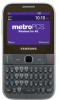 |
View all Samsung SGH-T189N manuals
Add to My Manuals
Save this manual to your list of manuals |
Page 5 highlights
Table of Contents Section 1: Getting Started 4 Understanding this User Manual 4 Battery Cover 5 Battery 7 Charging a Battery 8 Installing the Memory Card 9 Using the Travel Adapter 9 Switching the Phone On or Off 10 Locking and Unlocking the Screen 11 Setting Up Your Voice Mail 11 Section 2: Understanding Your Phone ..... 12 Features 12 Front View 12 Side Views 15 Back View 15 Display Layout 16 Icons 16 Backlight 17 Menu Navigation 18 Go to Menu 19 Section 3: Call Functions 20 Displaying Your Phone Number 20 Making a Call 20 Answering a Call 22 Recent Calls 24 Call Waiting 26 3-Way Calling (Multi-Party Calling 27 Section 4: Entering Text 28 Using the QWERTY Keypad 28 Changing the Text Input Mode 30 Section 5: Messages 32 Types of Messages 32 Creating and Sending Messages 32 Viewing New Received Messages 34 Using Message Options 34 Deleting Messages 35 Messages Settings 35 Using Email 37 1














