Samsung SGH-T189N User Manual Metropcs Wireless Sgh-t189n Freeform M English U - Page 50
Deleting an Contacts Entry, Contacts, Options, Delete, Delete Contact?, Management
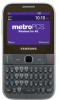 |
View all Samsung SGH-T189N manuals
Add to My Manuals
Save this manual to your list of manuals |
Page 50 highlights
3. Repeat Step 3 for each entry you want to copy to the Phone or highlight All and press the key to place a checkmark alongside all entries. 4. Press Copy. 5. Press to return to Idle mode. Deleting an Contacts Entry You can delete a Phone or SIM entry from your phone's memory. Deleting an entry from the Phone 1. In Idle mode, press Menu ➔ Contacts ➔ Contacts. 2. Highlight a contact to delete and press the key. 3. Press Options ➔ Delete. 4. At the Delete Contact? prompt, press Yes to delete the contact, or No to cancel. 5. Press to return to Idle mode. Deleting all entries from the SIM 1. In Idle mode, press Menu ➔ Contacts ➔ SIM Management ➔ Delete Contacts from SIM. 2. Highlight a member from the list or highlight All and press to create a checkmark. 3. Press Delete. 46 4. At the prompt, press Yes to delete the contact, or No to cancel. 5. Press to return to Idle mode.















