Samsung SGH-T189N User Manual Metropcs Wireless Sgh-t189n Freeform M English U - Page 141
Restricting Children's Access to Your, Samsung Mobile Products
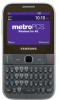 |
View all Samsung SGH-T189N manuals
Add to My Manuals
Save this manual to your list of manuals |
Page 141 highlights
Multitasking 67 Music 55 Purchase 66 Music Player 66 Settings 96 Mute 24 My Folder Audio 55 Music 55 Other Files 59 Pictures 56 Recorded Audio 55 Tones 55 Used Space 59 Videos 58 N Network connection Adding a new 71 Network Selection 94 O Operating Environment 116 Other Important Safety Information 119 P Phone icons 16 Own Number 85 Switching On/Off 10 Phone Keys 12, 15 Phone Settings 85 Playlists Adding songs to a Playlist 69 Creating a Playlist 68 Removing songs from a Playlist 69 Powering Off 10 On 10 Q QWERTY Keypad 28 QWERTY Slide Setting 85 R Recorded Audio 55 Creating 56 Reducing Exposure Hands-Free Kits and Other Accessories 102 Reject List Adding 25 Responsible Listening 114 Restricting Children's Access to Your Mobile device 118 S Samsung Mobile Products and Recycling 109 Security 86 Change Phone Password 88 Change PIN2 Code 88 Check PIN Code 86 Settings Address Book 38 Applications 95 Call Settings 90 Display 83 Music Player 96 Phone 85 Record Audio 96 Sound 80 137











