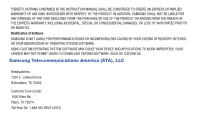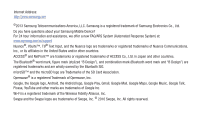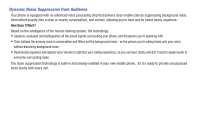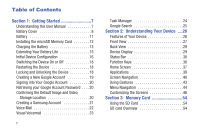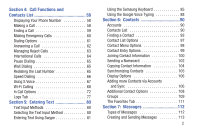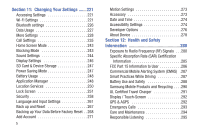3
Message Options . . . . . . . . . . . . . . . . . . . . . . 114
Viewing Newly Received Messages . . . . . . . . 117
Deleting Messages
. . . . . . . . . . . . . . . . . . . . 119
Message Search
. . . . . . . . . . . . . . . . . . . . . . 120
Messaging Settings . . . . . . . . . . . . . . . . . . . . 121
Assigning Messages as Spam . . . . . . . . . . . . 124
Accessing Your Spam Folder . . . . . . . . . . . . . 126
Text Templates . . . . . . . . . . . . . . . . . . . . . . . 126
Email . . . . . . . . . . . . . . . . . . . . . . . . . . . . . . . 127
Microsoft Exchange Email (Outlook) . . . . . . . . 131
Using Google Mail . . . . . . . . . . . . . . . . . . . . . 137
Google Talk . . . . . . . . . . . . . . . . . . . . . . . . . . 139
Google + . . . . . . . . . . . . . . . . . . . . . . . . . . . . 140
Messenger
. . . . . . . . . . . . . . . . . . . . . . . . . . 140
Section 8:
Multimedia
.............................
142
Assigning the Default Storage Location . . . . . 142
Using the Camera
. . . . . . . . . . . . . . . . . . . . . 143
Camera Options
. . . . . . . . . . . . . . . . . . . . . . 144
Using the Camcorder . . . . . . . . . . . . . . . . . . . 151
The Gallery
. . . . . . . . . . . . . . . . . . . . . . . . . . 154
Using the Video Player . . . . . . . . . . . . . . . . . . 155
Media Hub . . . . . . . . . . . . . . . . . . . . . . . . . . . 156
Play Movies & TV . . . . . . . . . . . . . . . . . . . . . .158
Play Music . . . . . . . . . . . . . . . . . . . . . . . . . . .159
Music Player
. . . . . . . . . . . . . . . . . . . . . . . . .165
Using Playlists . . . . . . . . . . . . . . . . . . . . . . . .167
Creating a Playlist
. . . . . . . . . . . . . . . . . . . . .167
Transferring Music Files
. . . . . . . . . . . . . . . .169
Removing Music Files
. . . . . . . . . . . . . . . . . .169
YouTube
. . . . . . . . . . . . . . . . . . . . . . . . . . . .169
Section 9:
Applications and
Development
............................................
170
Applications . . . . . . . . . . . . . . . . . . . . . . . . . .170
4G Mobile Hotspot . . . . . . . . . . . . . . . . . . . . .170
AppStore . . . . . . . . . . . . . . . . . . . . . . . . . . . .171
Calculator
. . . . . . . . . . . . . . . . . . . . . . . . . . .171
Calendar
. . . . . . . . . . . . . . . . . . . . . . . . . . . .172
Camera . . . . . . . . . . . . . . . . . . . . . . . . . . . . .174
Chrome . . . . . . . . . . . . . . . . . . . . . . . . . . . . .174
Clock . . . . . . . . . . . . . . . . . . . . . . . . . . . . . . .175
Contacts
. . . . . . . . . . . . . . . . . . . . . . . . . . . .178
Downloads
. . . . . . . . . . . . . . . . . . . . . . . . . .178
Email . . . . . . . . . . . . . . . . . . . . . . . . . . . . . . .178
Flipboard . . . . . . . . . . . . . . . . . . . . . . . . . . . .178