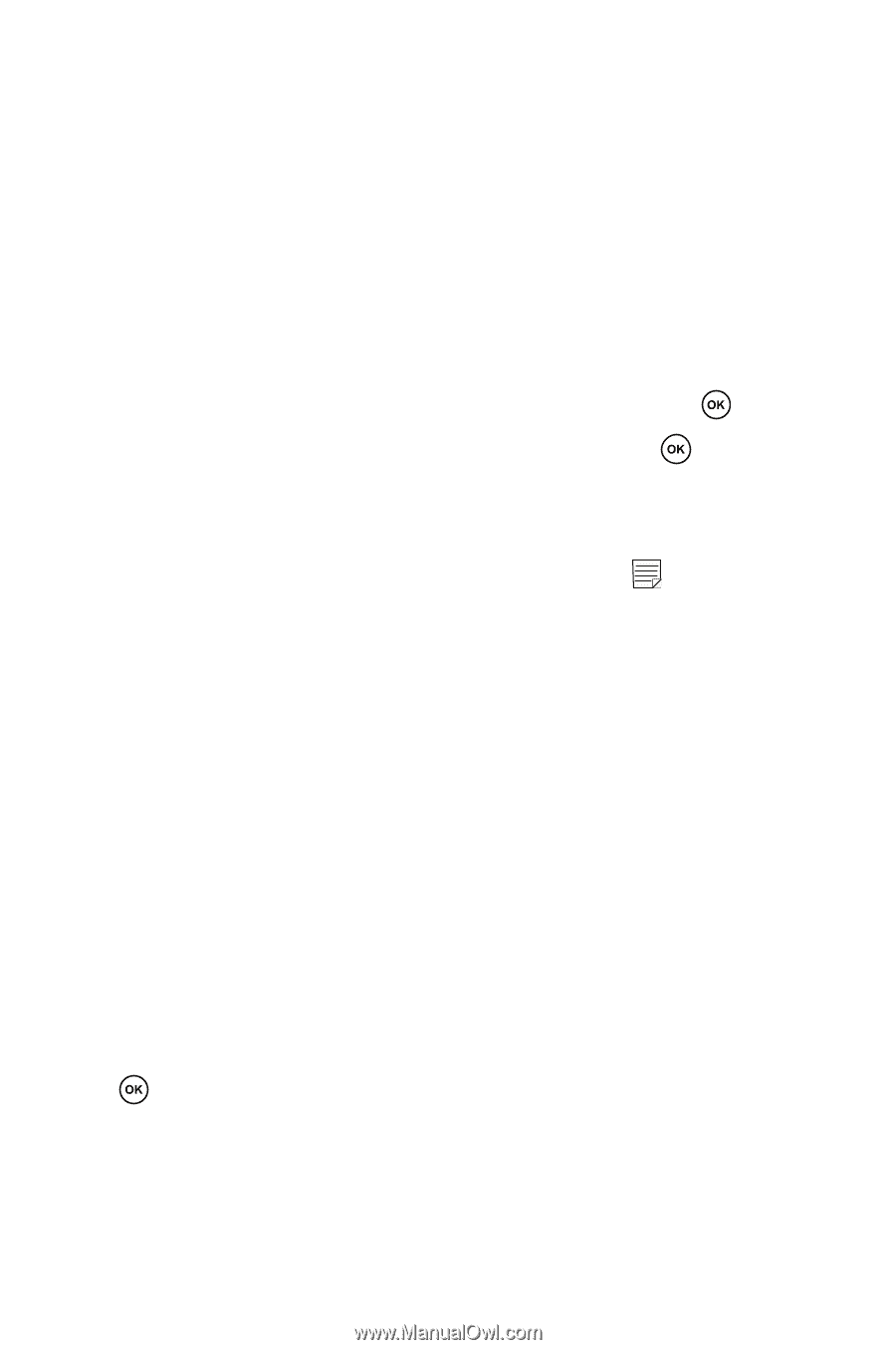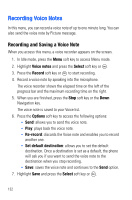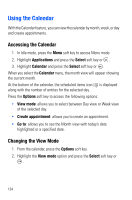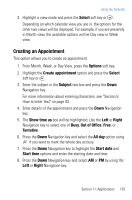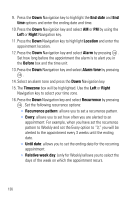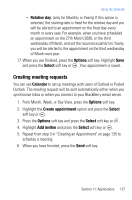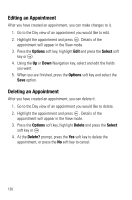Samsung SGH-T719 User Manual (user Manual) (ver.1.0) (English) - Page 134
Using the Calendar
 |
View all Samsung SGH-T719 manuals
Add to My Manuals
Save this manual to your list of manuals |
Page 134 highlights
Using the Calendar With the Calendar feature, you can view the calendar by month, week, or day and create appointments. Accessing the Calendar 1. In Idle mode, press the Menu soft key to access Menu mode. 2. Highlight Applications and press the Select soft key or . 3. Highlight Calendar and press the Select soft key or . When you select the Calendar menu, the month view will appear showing the current month. At the bottom of the calendar, the scheduled items icon is displayed along with the number of entries for the selected day. Press the Options soft key to access the following options: • View mode: allows you to select between Day view or Week view of the selected day. • Create appointment: allows you to create an appointment. • Go to: allows you to see the Month view with today's date highlighted or a specified date. Changing the View Mode 1. From the calendar, press the Options soft key. 2. Highlight the View mode option and press the Select soft key or . 134