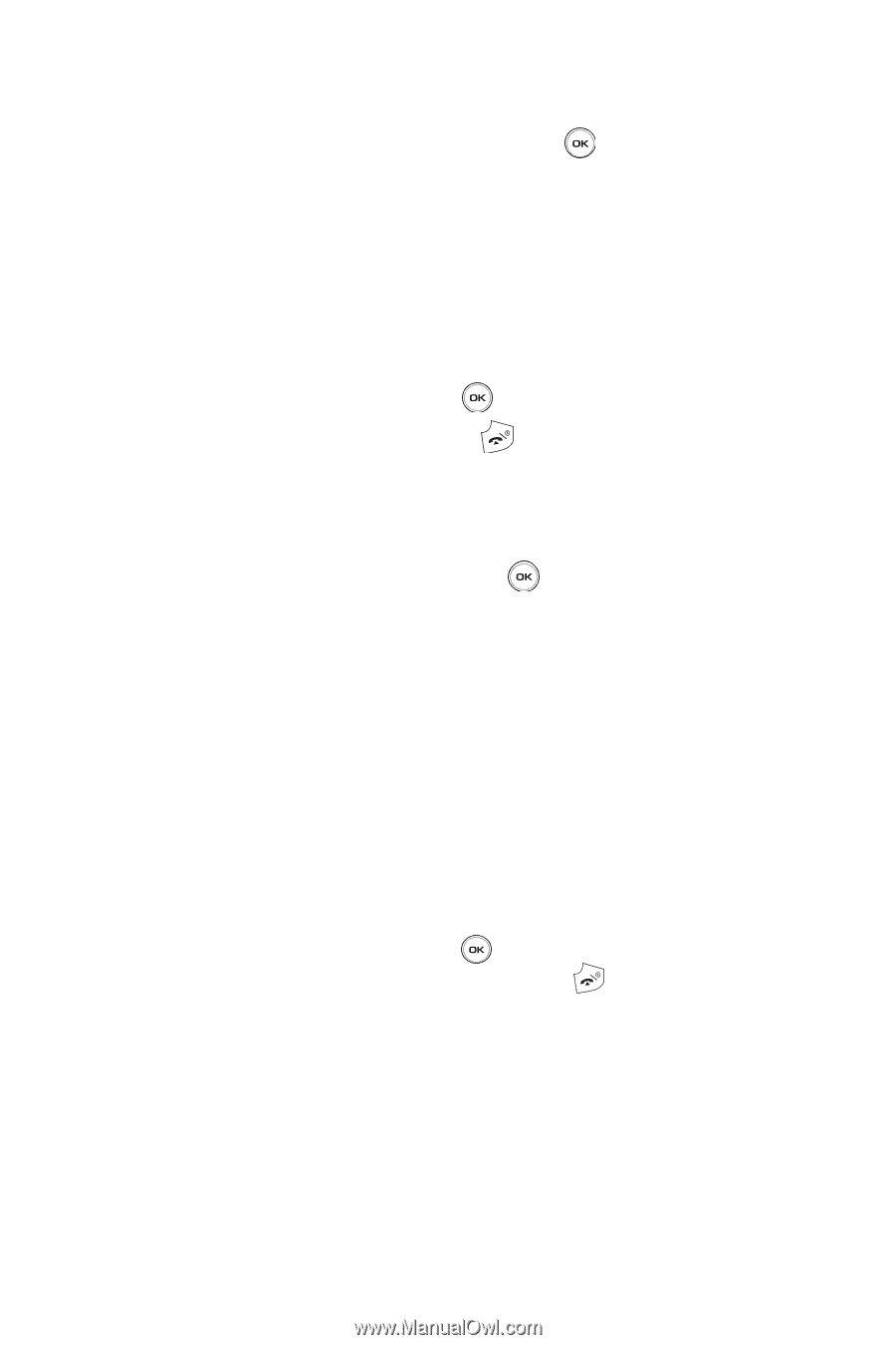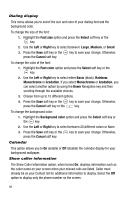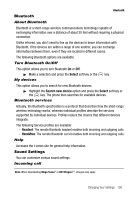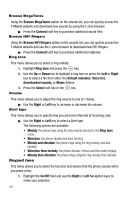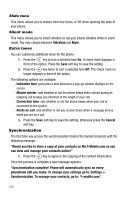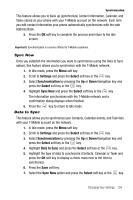Samsung SGH-T739 User Manual (user Manual) (ver.f9) (English) - Page 105
Message tone, Power-on/off tone, Tone, Alert type, and Repetition.
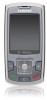 |
View all Samsung SGH-T739 manuals
Add to My Manuals
Save this manual to your list of manuals |
Page 105 highlights
Sound Settings 2. Select On or Off to turn the sound on or off. 3. Highlight the Key Tone field and press the tone options. key to display the Keypad 4. Highlight one of the following and press the Select soft key. • Xylophone • Beep • Voice 5. Scroll to Volume using the Up or Down Navigation keys. 6. Press the Left or Right Navigation keys to adjust the volume (levels 1-7). 7. Press the Save soft key or the key to save your change. Otherwise, press the Cancel soft key or the key to return to Idle mode. Message tone This menu allows you to set up the ringer for incoming messages. You can set the Tone, Alert type, and Repetition. 1. Highlight the Tone field and use the key to display the options. Select Tone1, Tone2, Tone3, or Tone4, and press the Select soft key. 2. Highlight the Alert type field and use the Left or Right Navigation keys to highlight one of the following, and press the Select soft key. • Melody: the phone rings using the ring melody selected in the Ring tone menu. • Vibration: the phone vibrates but does not ring. • Vibration then melody: the phone vibrates 3 times and then starts ringing. • Off: turns off all message alert types. 3. Scroll to Repetition using the Up or Down Navigation keys. 4. Press the Left or Right Navigation keys to select how many times the tone is repeated: Once, Every 1 min, or Every 2 min. 5. Press the Save soft key or the key to save your change. Otherwise, press the Cancel soft key or the key to return to Idle mode. Power-on/off tone This menu allows you to select the melody that the phone sounds when it is switched on and off. ᮣ To turn off the sound, select Off. Changing Your Settings 102