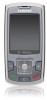Table of Contents
2
Section 7:
Understanding Your Phonebook
............................................
65
Using Contacts List
.................................................................................................
65
Adding a New Contact
.............................................................................................
66
Storing a Number in the Phone’s Memory
...............................................................
66
Storing a Number in the SIM Card
...........................................................................
67
Dialing a Number from the SIM Card
.......................................................................
68
Finding a Phonebook Entry
......................................................................................
69
Dialing a Number from Phonebook
..........................................................................
70
Speed Dialing
.........................................................................................................
70
Editing a Caller Group
.............................................................................................
71
Block List
................................................................................................................
72
Deleting all of the Phonebook Entries
......................................................................
73
Management
..........................................................................................................
73
Own Number
..........................................................................................................
75
FDN List
..................................................................................................................
76
Section 8:
Messages
................................................................................
77
Types of Messages
.................................................................................................
77
Text Messages
........................................................................................................
78
Picture Messages
...................................................................................................
79
Voice Notes
.............................................................................................................
82
Inbox
......................................................................................................................
83
Outbox
....................................................................................................................
87
Drafts
.....................................................................................................................
88
Templates
...............................................................................................................
88
Voice Mail
...............................................................................................................
89
Delete all
................................................................................................................
89
Settings
..................................................................................................................
90
Memory Status
.......................................................................................................
91
Broadcast Messages (SIM Card Dependent)
............................................................
91
Instant Messaging (IM)
............................................................................................
91
Section 9:
Changing Your Settings
.........................................................
93
Wi-Fi Settings
.........................................................................................................
93
Time & Date
............................................................................................................
93
Phone Settings
........................................................................................................
95
Display Settings
......................................................................................................
97
Bluetooth
..............................................................................................................
100
Sound Settings
.....................................................................................................
100
Synchronization
....................................................................................................
103
Synchronizing your Phonebook
.............................................................................
105
Network Services
..................................................................................................
106
Security
................................................................................................................
109
Software Update
...................................................................................................
111
Memory Status
.....................................................................................................
111
Reset Settings
.......................................................................................................
111