Samsung SM-G920R4 User Manual - Page 75
Automatically, Use Tethering to Connect Your, Device to a Computer, Settings
 |
View all Samsung SM-G920R4 manuals
Add to My Manuals
Save this manual to your list of manuals |
Page 75 highlights
Turn Off Mobile Hotspot Automatically Set your device to automatically turn off Portable Wi-Fi hotspot if there are no connected device. 1. From a Home screen, tap Apps > Settings > Wi-Fi hotspot and tethering > Mobile Hotspot. 2. Tap ON/OFF to turn on Mobile Hotspot. 3. Tap MORE > Timeout settings and select an amount of time. Use Tethering to Connect Your Device to a Computer 1. From a Home screen, tap Apps > Settings > Wi-Fi hotspot and tethering. • Connect the computer to the device using the USB cable, and then tap USB tethering to turn tethering on. • Tap Bluetooth tethering to share your device's internet conenction via Bluetooth. Settings 70 Wi-Fi Hotspot and Tethering
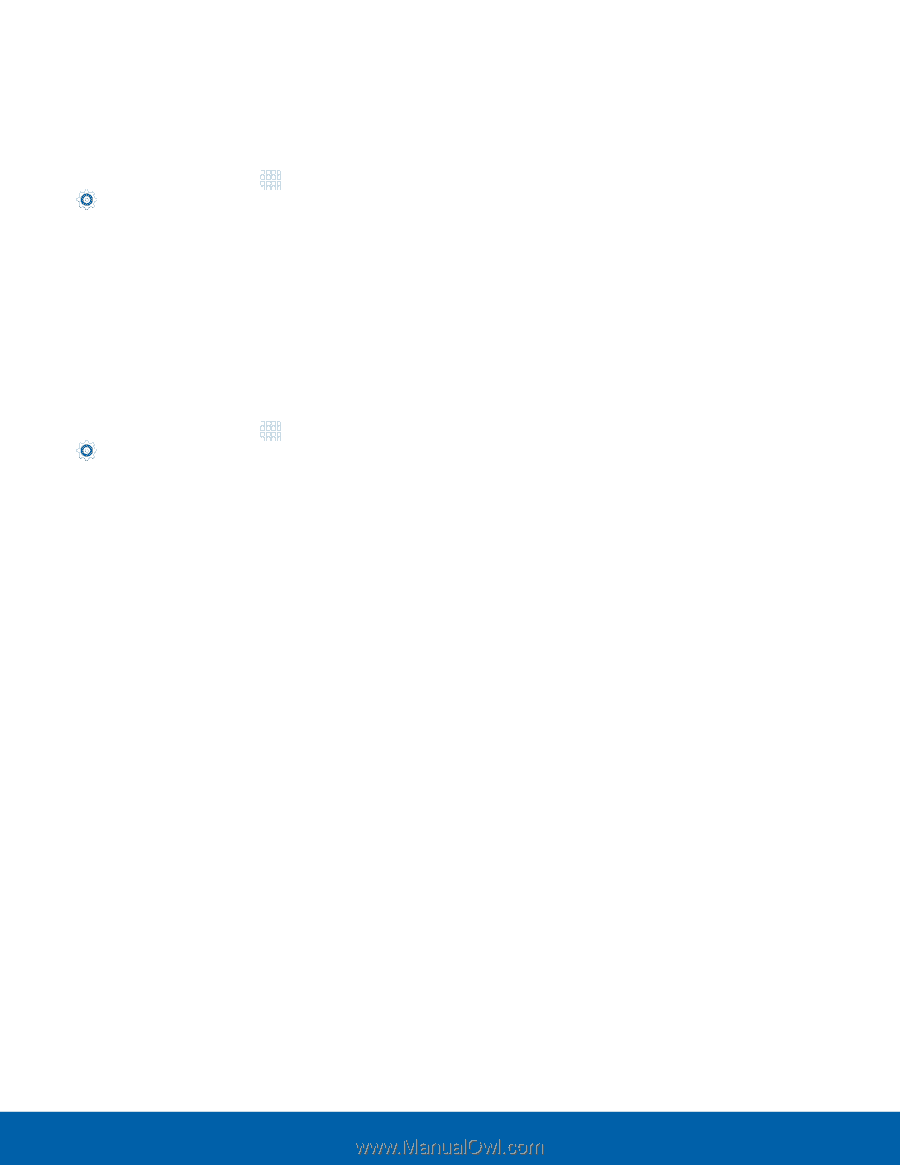
70
Wi-Fi Hotspot and Tethering
Settings
Turn O³ Mobile Hotspot
Automatically
Set your device to automatically turn o³ Portable
Wi-±i hotspot iF there are no connected device.
1. ±rom a Home screen, tap
Apps
>
Settings
>
Wi-Fi hotspot and tethering
>
Mobile Hotspot
.
2. Tap
ON/OFF
to turn on Mobile Hotspot.
3. Tap
MORE
>
Timeout settings
and select an
amount oF time.
Use Tethering to Connect Your
Device to a Computer
1. ±rom a Home screen, tap
Apps
>
Settings
>
Wi-Fi hotspot and tethering
.
•
Connect the computer to the device using the
USB cable, and then tap
USB tethering
to
turn tethering on.
•
Tap
Bluetooth tethering
to share your
device’s internet conenction via Bluetooth.














