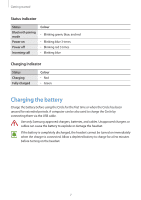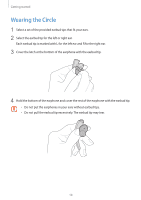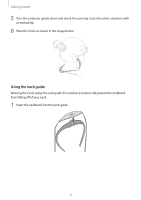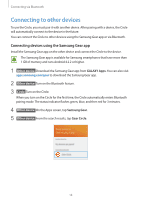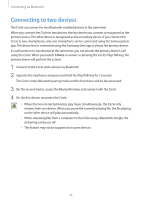Samsung SM-R130 User Manual - Page 12
Adjusting the volume
 |
View all Samsung SM-R130 manuals
Add to My Manuals
Save this manual to your list of manuals |
Page 12 highlights
Getting started 2 Wear the Circle as show in the image below. Adjusting the volume Swipe upwards on the Volume control touch pad to increase the sound while you are wearing the earphones. Swipe downwards on the Volume control touch pad to decrease the sound while you are wearing the earphones. • The Volume control touch pad cannot be used while the earphones are connected. • When the volume reaches its maximum or minimum value, the Circle will vibrate. 12
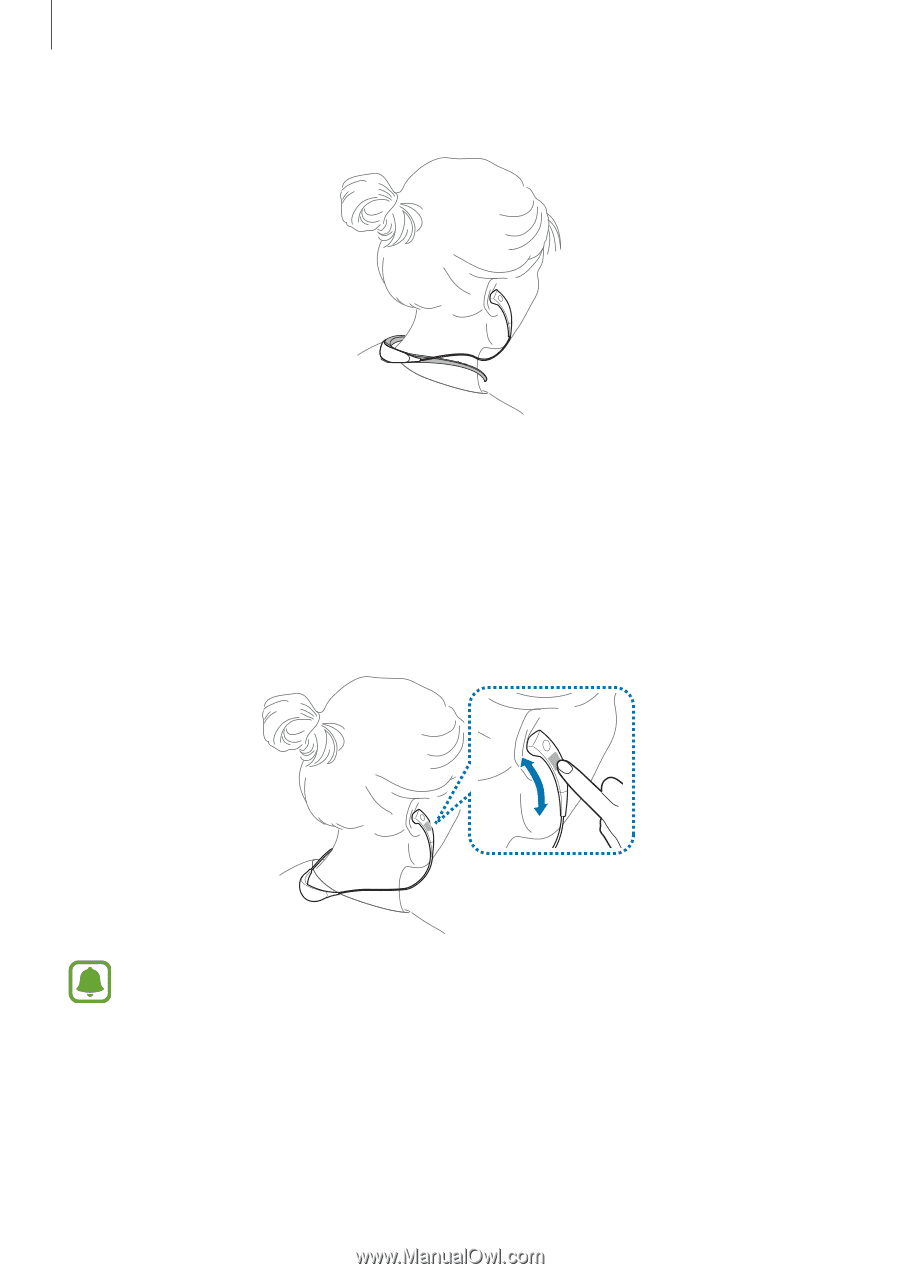
Getting started
12
2
Wear the Circle as show in the image below.
Adjusting the volume
Swipe upwards on the Volume control touch pad to increase the sound while you are wearing
the earphones.
Swipe downwards on the Volume control touch pad to decrease the sound while you are
wearing the earphones.
•
The Volume control touch pad cannot be used while the earphones are connected.
•
When the volume reaches its maximum or minimum value, the Circle will vibrate.