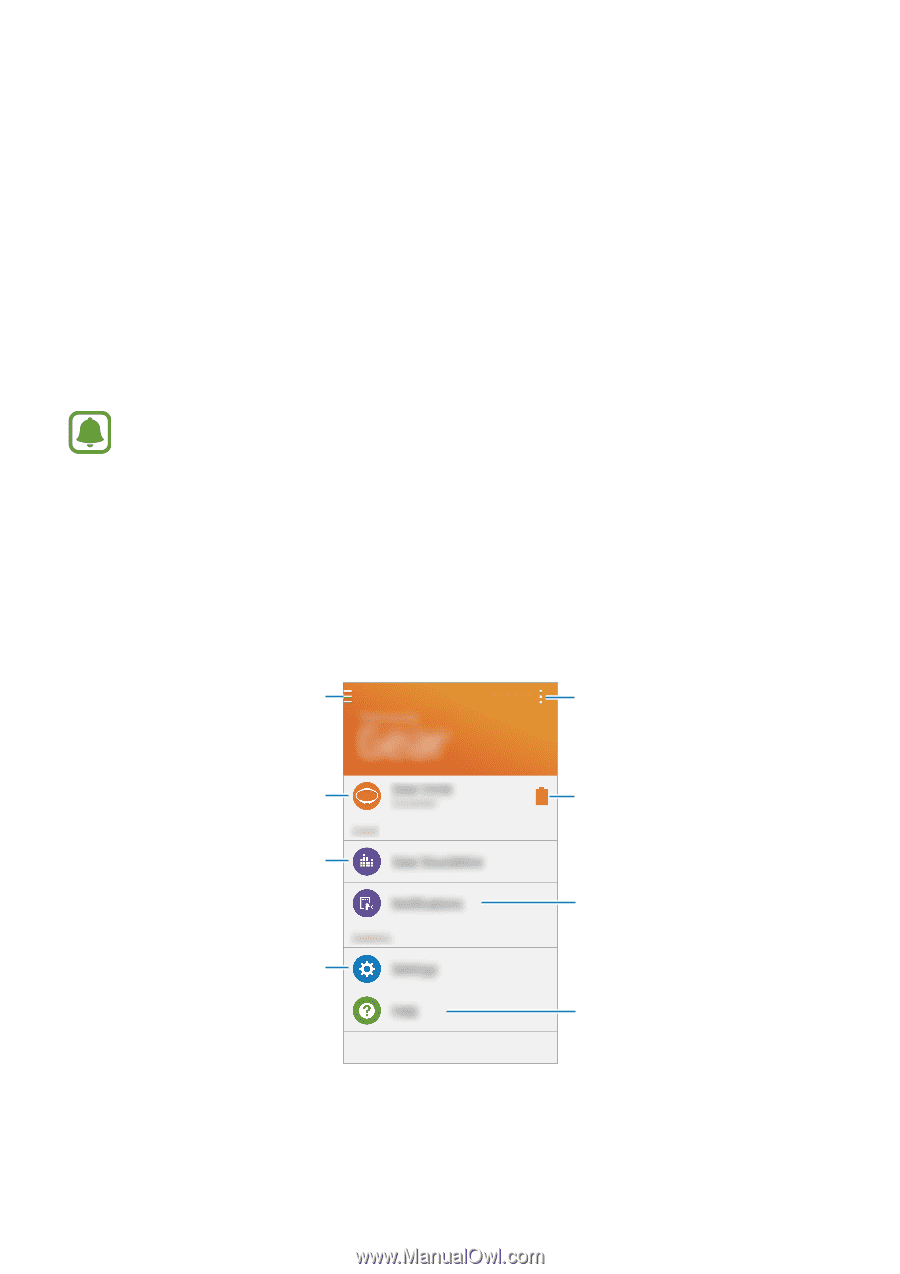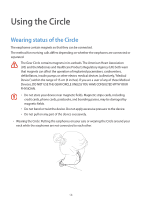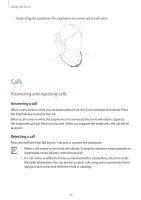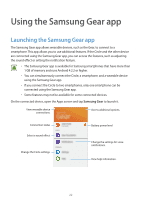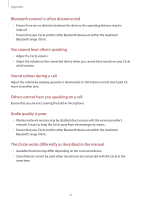Samsung SM-R130 User Manual - Page 22
Using the Samsung Gear app, Launching the Samsung Gear app
 |
View all Samsung SM-R130 manuals
Add to My Manuals
Save this manual to your list of manuals |
Page 22 highlights
Using the Samsung Gear app Launching the Samsung Gear app The Samsung Gear app allows wearable devices, such as the Gear, to connect to a smartphone. This app allows you to use additional features. If the Circle and the other device are connected using the Samsung Gear app, you can access the features, such as adjusting the sound effect or setting the notification feature. • The Samsung Gear app is available for Samsung smartphones that have more than 1 GB of memory and runs Android 4.2.2 or higher. • You can simultaneously connect the Circle, a smartphone, and a wearable device using the Samsung Gear app. • If you connect the Circle to two smartphones, only one smartphone can be connected using the Samsung Gear app. • Some features may not be available for some connected devices. On the connected device, open the Apps screen and tap Samsung Gear to launch it. View wearable device connections. Access additional options. Connection status Select a sound effect. Change the Circle settings. Battery power level Change the settings for voice notifications. View help information. 22