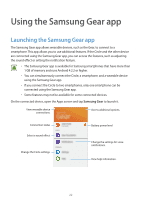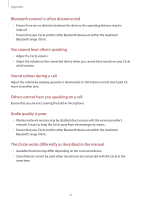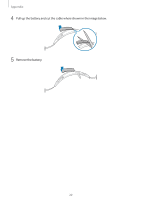Samsung SM-R130 User Manual - Page 26
Appendix, Troubleshooting
 |
View all Samsung SM-R130 manuals
Add to My Manuals
Save this manual to your list of manuals |
Page 26 highlights
Appendix Troubleshooting Before contacting a Samsung Service Centre, please attempt the following solutions. Some situations may not apply to your Circle. Your Circle does not turn on When the battery is completely discharged, your Circle will not turn on. Charge the battery completely before turning on the Circle. The battery does not charge properly (For Samsung-approved chargers) • Ensure that the charger is connected properly. • If the battery terminals are dirty, the battery may not charge properly or the device may turn off. Wipe both gold-coloured contacts and try charging the battery again. • The battery in the Circle is not user-replaceable. To have the battery replaced, visit a Samsung Service Centre. Another Bluetooth device cannot locate your Circle • Ensure that your Circle is in Bluetooth pairing mode. • Ensure that your Circle and the other Bluetooth device are within the Bluetooth connection range (10 m). Another Bluetooth device is not located • Ensure that the Bluetooth wireless feature is activated on the device you wish to connect to. • Ensure that your Circle and the other Bluetooth device are within the maximum Bluetooth range (10 m). 26